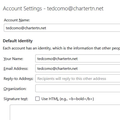Not able to send email; receiving OK
Thanks for listening: Last week, Thunderbird began returning this message with each attempt to send mail: An error occurred while sending mail. The mail server responded: <tedcomo@chartertn.net> sender rejected. Please verify that your email address is correct in your account settings and try again. I have no problem receiving mail. At the same time, my wife began having the same problem on her laptop, which tells me either Charter, or Mozilla, changed something. I started with Charter. They told me to rename both servers to mobile.charter.net (outgoing mail was formerly smpt.charter.net. No effect. They then had me log into Spectrum and send a test mail directly from my account. It went through OK and they said the problem had to be on Mozilla's end. Any suggestions?
모든 댓글 (9)
The outgoing server is mobile.charter.net, port 587, STARTTLS security, authentication = normal password, User Name = email address.
https://www.spectrum.net/support/internet/email-settings/
I have not seen Charter accounts @chartertn.net, instead of @charter.net.
글쓴이 sfhowes 수정일시
Thank you sfhowes. I changed connection security from NONE to STARTTLS and authentication from NO AUTHENTICATION to NORMAL PASSWORD and sent a test. It timed out. The server responded: "Sending of the message failed. The message could not be sent because the connection to outgoing server (SMTP) mobile.charter.net timed out. Try again." I tried again, and again, and got the same message. I have had the email address for 20 years. I do note that in the link to Spectrum support that you sent lists server settings based on domain as bresnan.net, charter.net and spectrum.net but does not list chartertn.net.
If all settings are correct, a timeout error is often due to an antivirus app that scans outgoing mail, e.g. AVG/Avast Mail Shield. If your AV app does this, it's recommended to add the TB profile folder as an exception or exclusion in AV settings.
Even then, I would contact Spectrum and find out if yourname@chartertn.net is a valid address.
I use Windows security only. And the email address is valid because I'm able to use Spectrum online email to send until I get this problem fixed. I ran across this thread which is the identical problem that I have but his "fix" also doesn't work for me: https://forums.mozillazine.org/viewtopic.php?t=3110436
Spectrum used to have odd settings for the smtp, i.e. the port was 587 but the security was SSL/TLS. Select SSL/TLS, and then manually enter 587 for the port, as it will default to 465 for SSL/TLS. Try that and see if sending succeeds.
No, that didn't work. I tried various security/authentication methods with no success. I do notice that under No authentication, my user name is grayed out. It is not grayed out under any other authentication setting but doesn't work under any of them.
This is interesting. As an experiment, I set up Outlook Mail. It asked only for my email address which I have it, said it was contacting the server, and finished setting up. I then used it to send a test message to myself. This is the result: InvalidRecipientsException: Invalid recipients were provided for the message: 'ba44' (550 5.1.1 <ted.como@chartertn.net> recipient rejected ). --> Unexpected SMTP server response. Expected: 250, actual: 550, whole response: 550 5.1.1 <ted.como@chartertn.net> recipient rejected Failure code: a6ba
Since the attempt to send a test to myself via Outlook also failed, I attempted to send a test to my wife through Outlook (valcomo@chartertn.net.) It appeared to send it. So I went to my wife's laptop and there it was in her Thunderbird inbox. Then, I attempted to send it back to myself and hit reply, but her copy of TBird also returned the sender rejected message. Nor could I use TBird on her laptop to send mail to anyone else.
Fixed it. Went into Outlook server settings to see how it was advised to set itself up by Charter. It listed incoming port as 993. TBird was 110. I changed it to 993. It listed incoming secure connection as SSL/TLS. server. TBird had None. Changed it to SSL/TLS. I also noticed that for authentication, TBird had Normal Password. Then on outgoing server, I changed c onnection security to SSL/TLS at port 587 and changed authentication from None to Normal password. The test went through. I sent another to a friend. It went through. Now, I'll make the same changed on the wife's laptop and hopefully, those settings will work for her too. Thank you sfhowes for taking the time to work with me. It's greatly appreciated!