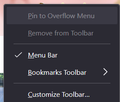Firefox add ons not working
I guess there was an update to Firefox today because everything about my browser was a mess! >:( I have always had the Honey and Pinterest pin it buttons on my toolbar, and they have worked just fine. Now that this nightmare "update" happened, they don't show anymore, even though they are enabled in my settings and all permissions are checked. I am NOT very techy, so please don't reply with a long technical response that requires me to spend an hour trying to fix it. The buttons showed before, so why not now?! Please help! I've cleared cache and cookies, cleared history, everything I can think of and nothing is working. :'( TIA
모든 댓글 (6)
Make sure those are the latest Addon and supported. Or uninstall and reinstall them back to see if they are still compatible.
They are the ones offered directly on Mozilla's site. :(
kurlikew954 said
They are the ones offered directly on Mozilla's site. :(
Addon are on Firefox Addon page but verify they are supported on your version of Firefox. One has to check they are supported in latest version of Firefox.
Look here for the icons. see screenshot
Thank you. That option is grayed out, on every page, even those where I should be able to use the button (see screenshot). Also, before the latest update, I never had them appear only under the drop down menu - they were ON my toolbar automatically, and that's where I would like to have them again. I can't find any way to get them off the drop down menu. :(
Your screenshot is not showing the add-on(s) with the issue. Show the add-ons so that we can try to replicate.