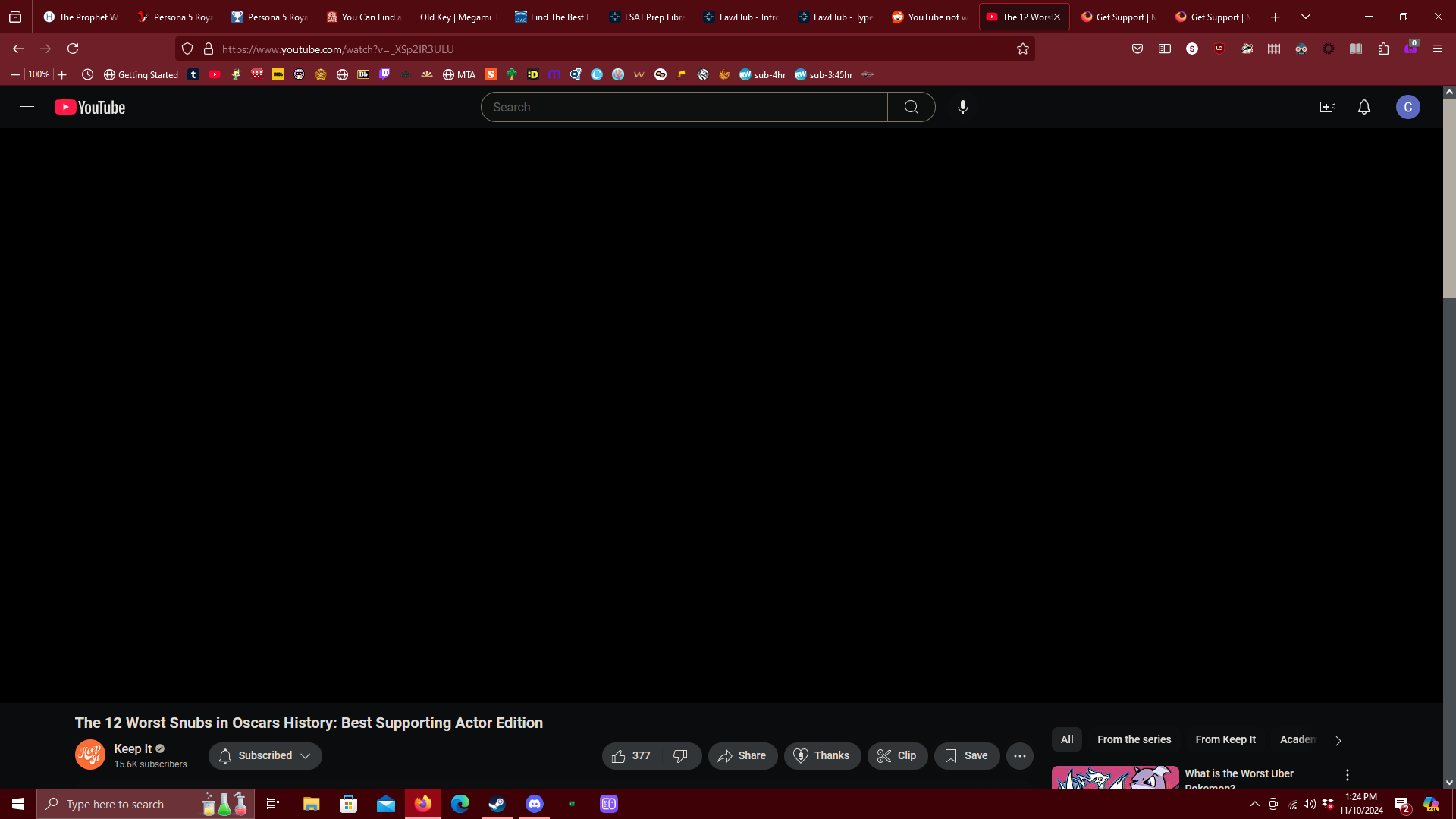YouTube not playing videos (windows 10 browser)
YouTube is not playing videos on my Firefox browser. When I click on the link to a video, it leads me to the page, but the video player stays blank and nothing plays (see attached screenshot). Troubleshooting methods I've tried to no avail:
refreshing the page
restarting the computer
opening a new window and trying again
updating my graphics card drivers
disabling all extensions/add-ons
The site works on my mobile app, and other browsers (chrome and internet explorer), but I don't want to use either of those options for obvious reasons. Is anyone else having this problem? It's been happening for a few days. Any help would be much appreciated!
모든 댓글 (1)
https://www.youtube.com/watch?v=_XSp2IR3ULU It works for me. see screenshot What security software are you running? Laptop, desktop, or DIY? If not DIY, what make and model computer?