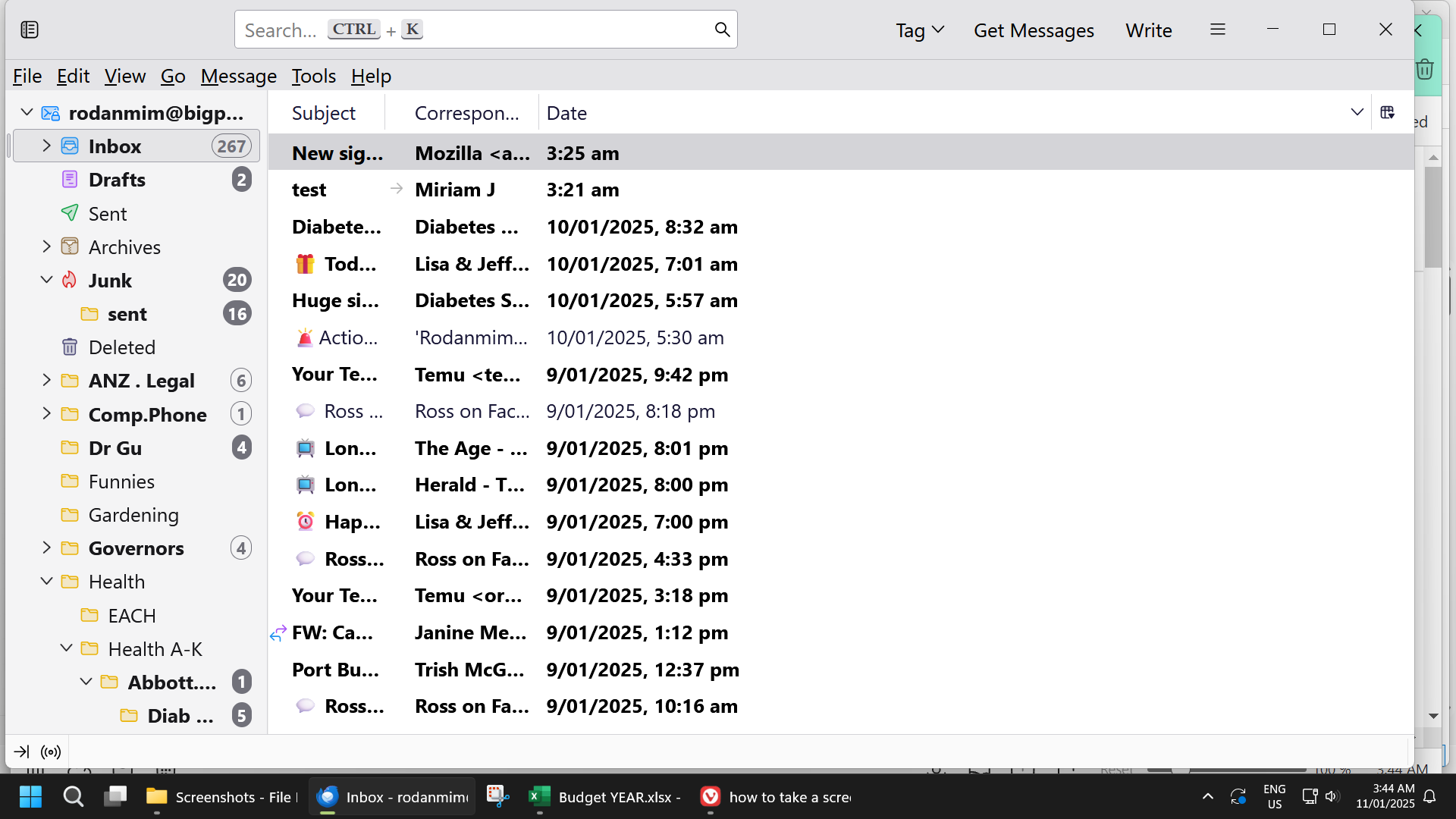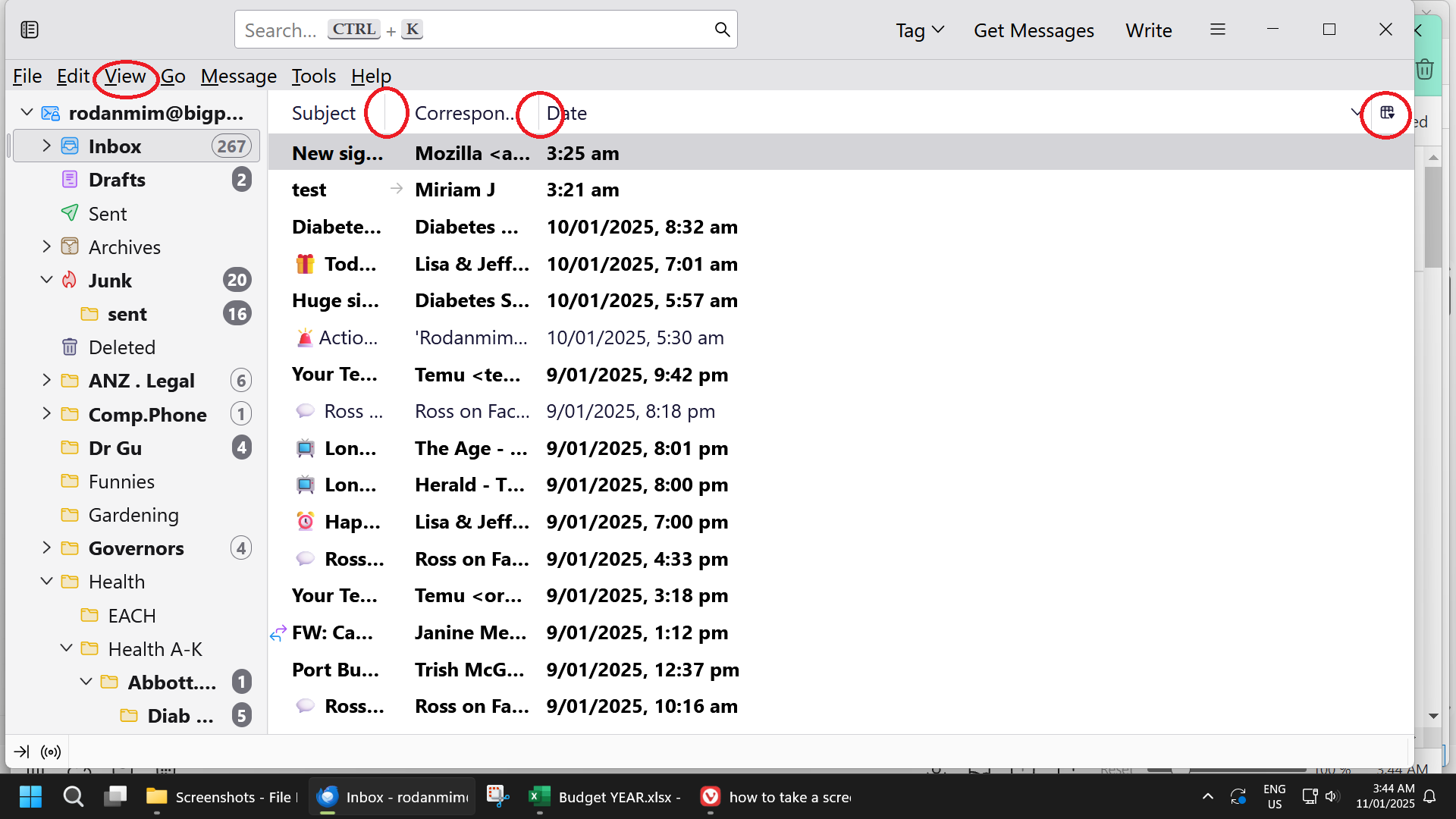Thunderbird emails.
I use Mozilla Thunderbird for emails. Somehow I have clicked something and lost the actual email, unless I double click on it and then it appears as though I am replying to said email. I have the columns subject/correspondence/date and that is all. I've tried many ways to get the emails back on screen, but can't see how. I'm not overly computer literate. Many thanks for any help.
선택된 해결법
Very many thanks. Yes, going to View/Layout/ ... has changed the View back to what it was. I am always reticent to fiddle with View - or any of the headings, and all the information therein and hopefully I will remember to go there next time something goes wrong. Again, thank you. Problem solved :-).
문맥에 따라 이 답변을 읽어주세요 👍 0모든 댓글 (4)
I was a bit baffled by you saying that you couldn't see the email but could x2 click on it but, having seen your screenshot, I think I know what you mean.
Go to View (at the top) then Layout and click on 'Classic View'
btw, the little greyish bars between the columns at the top can be clicked dragged to make the columns wider cos, at the moment, you can't see very much.
You can also add some columns by clicking on the icon at the far right of the column top - these are all 'toggles' (one click is one, next click off and so on)
글쓴이 frisée 수정일시
Thank you for writing. Going to View didn't alter anything. I now see - screenshot - i.e. I am not even sure how I found your message! i.e. an email opens one at a time, and is the full width of the page, under subject/from/date.
You wrote <<btw, the little greyish bars between the columns at the top can be clicked dragged to make the columns wider cos, at the moment, you can't see very much>>
I think I know what you mean, I have those columns fairly close to give me more width to read emails - which of course I now can't.
I have a feeling it was something I did on my keyboard, brushed or knocked a couple of keys.
I hope i have made sense of this. Many thanks again.
The screenshot you sent is the Classic View layout with the email at the bottom. You can try one of the other layout options to see which works best for you.
선택된 해결법
Very many thanks. Yes, going to View/Layout/ ... has changed the View back to what it was. I am always reticent to fiddle with View - or any of the headings, and all the information therein and hopefully I will remember to go there next time something goes wrong. Again, thank you. Problem solved :-).