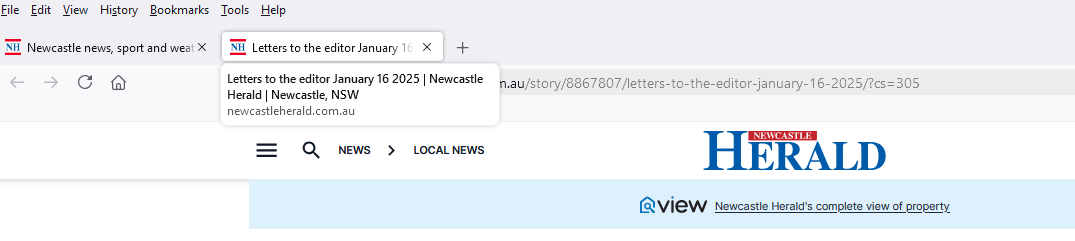How can I get rid of the little drop downs on tabs in Toolbar and previews on tabs in Taskbar?
Just purchased a new desktop that came with Windows 11 pro installed. I don't like it. Also having to start from scratch is annoying having to redo all the fixes to Firefox I did on the old computer anyhow.
The attached shows the Toolbar drop downs and what I have done to get rid of them of course the "Show an image preview when you hover on a tab" does just that but the description box (see attached) is still there.
OK I have Firefox 134.0.1 (64-bit) as mentioned Windows 11 pro Any help please and please keep in mind I don't understand a lot of computer speak I am 69yo but can do a bit.
Just purchased a new desktop that came with Windows 11 pro installed. I don't like it.
Also having to start from scratch is annoying having to redo all the fixes to Firefox I did on the old computer anyhow.
The attached shows the Toolbar drop downs and what I have done to get rid of them of course the "Show an image preview when you hover on a tab" does just that but the description box (see attached) is still there.
OK I have Firefox 134.0.1 (64-bit) as mentioned Windows 11 pro
Any help please and please keep in mind I don't understand a lot of computer speak I am 69yo but can do a bit.