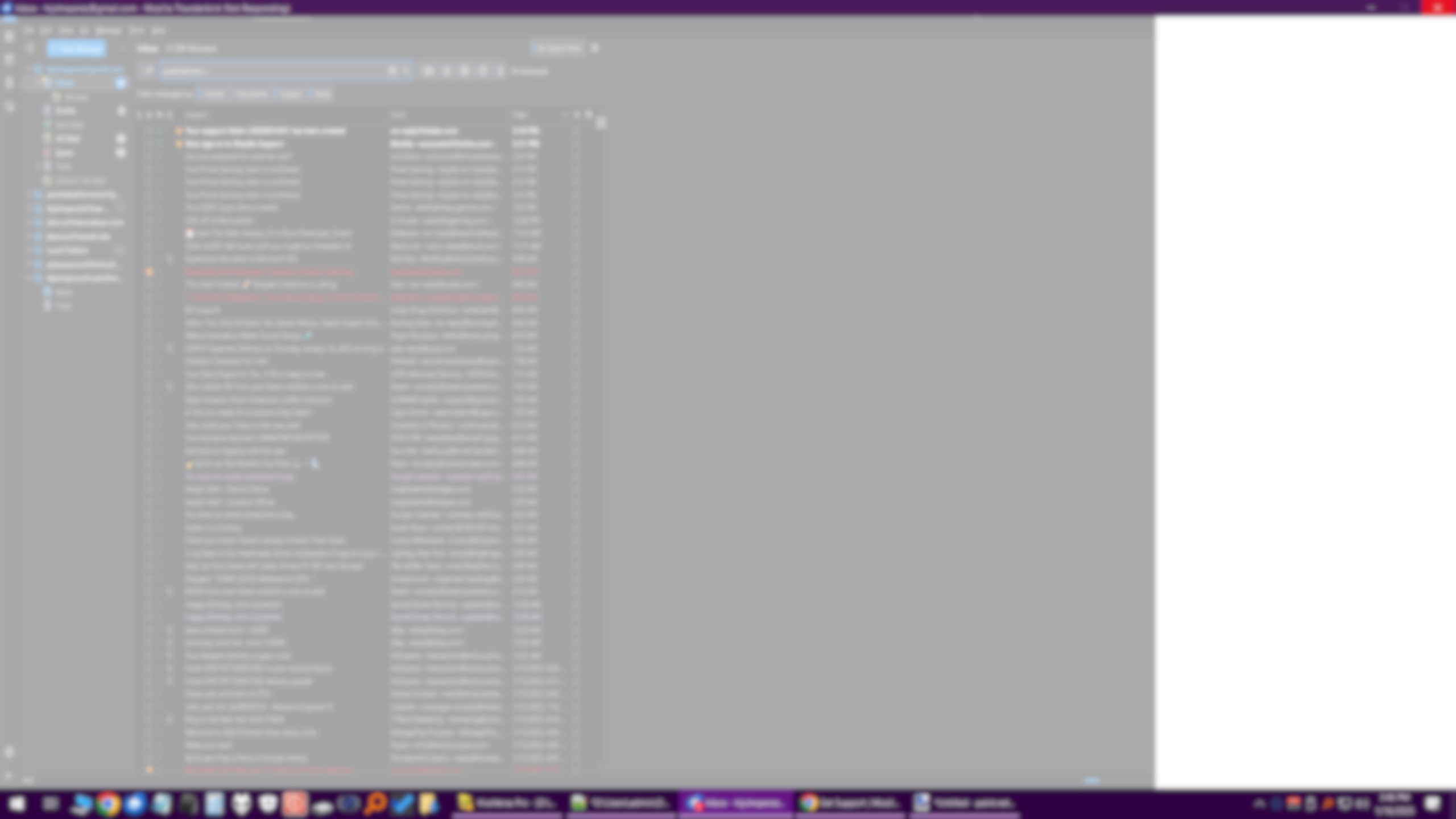Thunderbird is horribly slow
At some point after one of the recent major updates, Thunderbird has become horribly slow. In particular, filters and searches. After typing the first character, the program becomes unresponsive for 6-10 seconds, and this continues this behavior after typing each character. At the same time, the screen will compress to the left, and then go back to normal size. The application becomes unresponsive, but there is no category in the performance monitor that is at 100% (CPU, RAM, SSD, Network, GPU). Thunderbird doesn't use more than about 20% of CPU capacity, and I have 24GB of RAM free, but still becomes unresponsive.
Do you have any suggestions?
My computer has NVME SSDs and 32GB of ram, so I don't think it should be a performance issue. I am running Windows 10 Pro.
Thanks
모든 댓글 (1)
Check tools > activity manager to see what is running