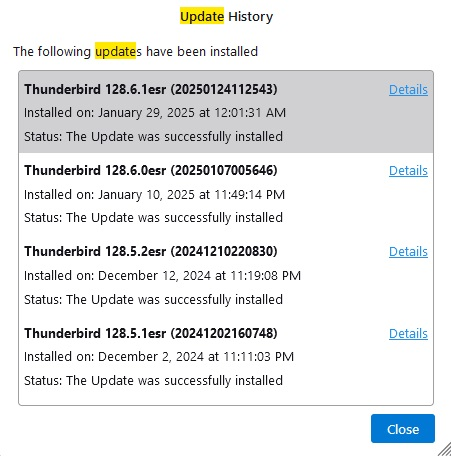Some emails with graphic links don't work
Some emails with graphic links do not open the website in your browser. Instead, the cursor changes to a "zoom/unzoom" icon, and that's what it actually does, zooms and unzooms. I've found this with emails from different sources, both for .png and .jpg images. But those same emails when viewed in a web-based client, the graphic links work correctly as expected. What's up with Thunderbird? Platform: Win11 Home latest, Thunderbird 128.6.1esr (64-bit).
모든 댓글 (5)
This issue may have come about with the latest esr update. If that's an early release channel, how can I switch back to the normal release channel and thus resolve this issue? Screenshot attached.
글쓴이 D. Abel 수정일시
128.6.1esr is the current version and not a 'beta'. Uninstalling and reinstalling would be an option but you need to safeguard all your profile files before continuing. That wouldn't be guaranteed to resolve the issue, though.
Does right-clicking on the link and choosing the relevant command work?
frisée and sfhowes- thanks for the feedback!
frisée- right-click only allows saving the image sfhowes- the reference your gave confirms the issue is a bug due for fix.
-D. Abel
Since this "feature/bug" was introduced, I was not aware of how many links from newsletters or service providers had graphical button links, which now do not work as expected.
So, instead of "left-click" to open the link in Firefox, I now have to retrain the reflex response to the link to "right-click → Open Link in Browser"
Maybe someone thought this was a good idea, but I personally don't think so. Better yet, switch it to "right-click → Zoom image view", as that would probably be the less frequently used scenario.