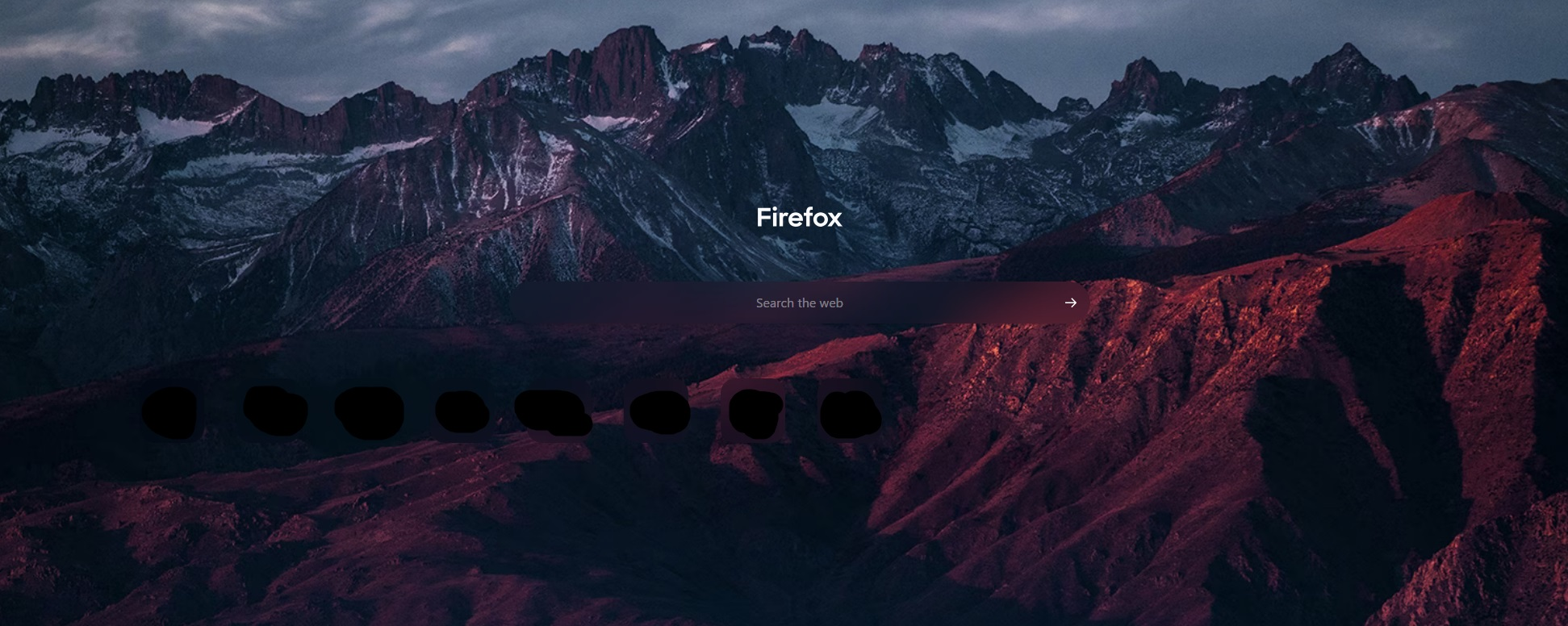Firefox 135 - New Tab Pinned Shortcuts are not centered?
Since the 135 update, the pinned shortcuts on the new tab are now not centered under the search bar. I've found a temporary fix in about:config (see below) but this makes the icons incredibly small. I would just like the pinned shortcuts to be centered now instead of left adjacent.
browser.newtabpage.activity-stream.newtabLayouts.variant-a browser.newtabpage.activity-stream.newtabLayouts.variant-b
Since the 135 update, the pinned shortcuts on the new tab are now not centered under the search bar. I've found a temporary fix in about:config (see below) but this makes the icons incredibly small. I would just like the pinned shortcuts to be centered now instead of left adjacent.
browser.newtabpage.activity-stream.newtabLayouts.variant-a
browser.newtabpage.activity-stream.newtabLayouts.variant-b
모든 댓글 (3)
Agent virtuel said
Hello Take a look at this subject similar https://support.mozilla.org/en-US/questions/1491022
Currently on no studies and also have variants set to false - still uncentered, unfortunately.
For reference, this is what I'm seeing despite the newtabLayouts both being set to false.