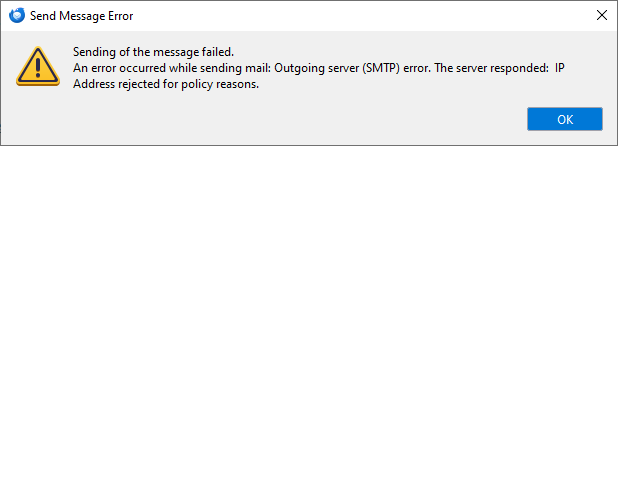Thunderbird no longer sends emails
Thunderbird no longer sends emails. I get the attached error message.
모든 댓글 (3)
Thunderbird has no policies. That error is coming from your email provider. I suggest contacting them.
Re Thunderbird no longer sends emails .. I don't know if my problem was/is? related to that of sparrow17m, but I too had problems. Prior to that described below, I had been using Thunderbird for at least three years without problems . I very much appreciate the capability provided by Thunderbird.
Somewhat suddenly on February 13th, I could not use Thunderbird to collect (receive) or send messages to/from my @Gmail.com account. The problem was also preventing Thunderbird from sending/receiving Email messages via my personal URL (@LArents.biz) on InMotionHosting. The attached image was recorded using the version of Thunderbird is hosted on a Win7 machine with Norton 360. I encountered essentially the same problems on another similarly configured but rarely used Win7 machine as well as a Win10 machine, so I deduced the problem was not machine specific.
Thunderbird was also unable to save sent messages in my sent folder. I think the error message was that it could not find the folder.
The outgoing eMail problem seemed to be associated with my lacking some security certificate as indicated in attached image.. After several hours of intense work trying various settings to get Thunderbird to ignore the security warnings or use an alternative port, I was frustrated. Then when I was about to make additional attempts, for unknown reasons, Thunderbird SUDDENLY started working on the evening of February 14th without my having implemented additional changes.
I suspect some interaction with Norton360 but I just hope things continue to work.
I think the problem has gone away, but it will take additional checking to confirm.
Comments will be welcomed.
The SMTP policy reasons are probably being caused by you using a VPN to mask your real IP address. If that's the case, check whether your VPN has an option called split tunneling which would allow you to let Thunderbird bypass the VPN. Otherwise you'll have to disable the VPN to be able to send with that SMTP server.