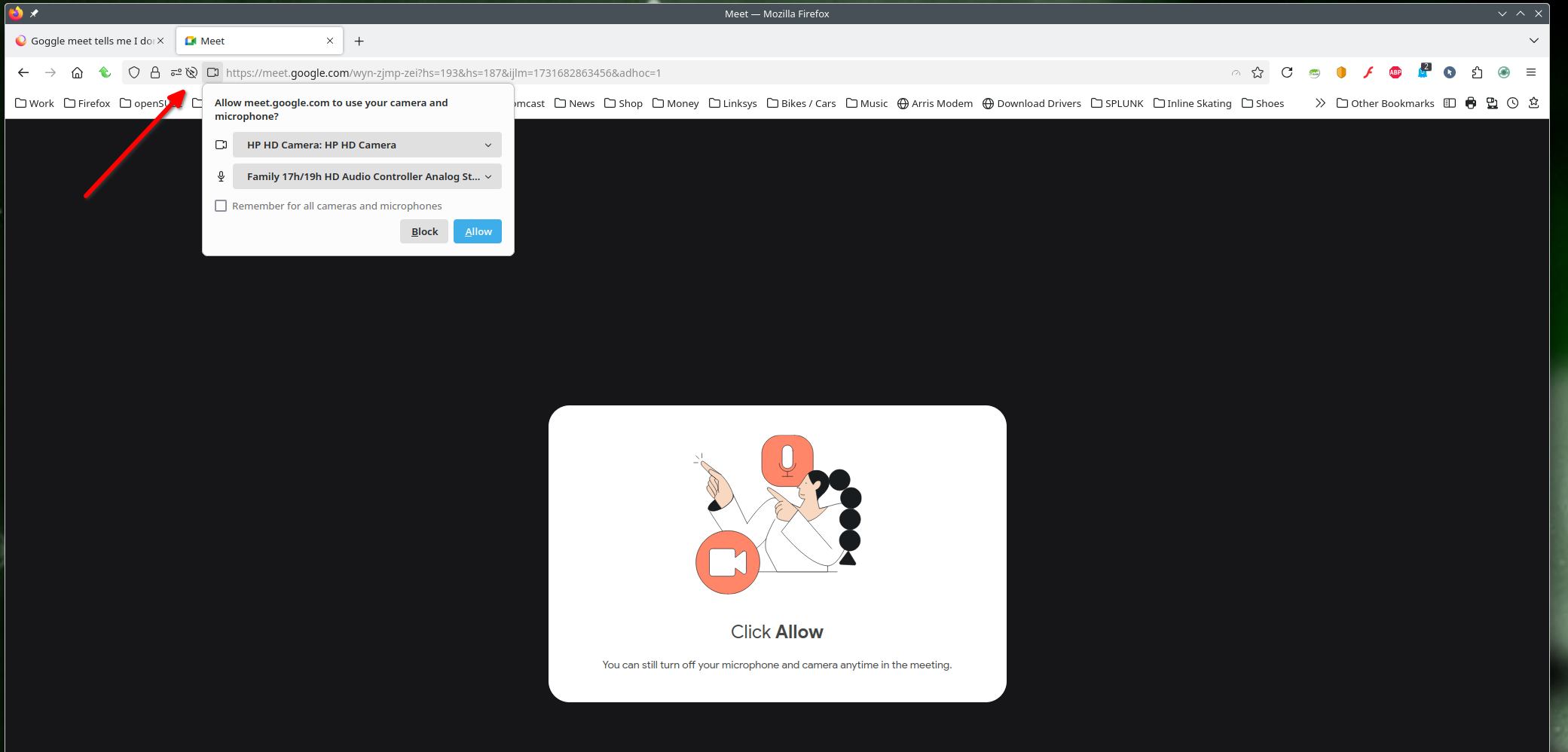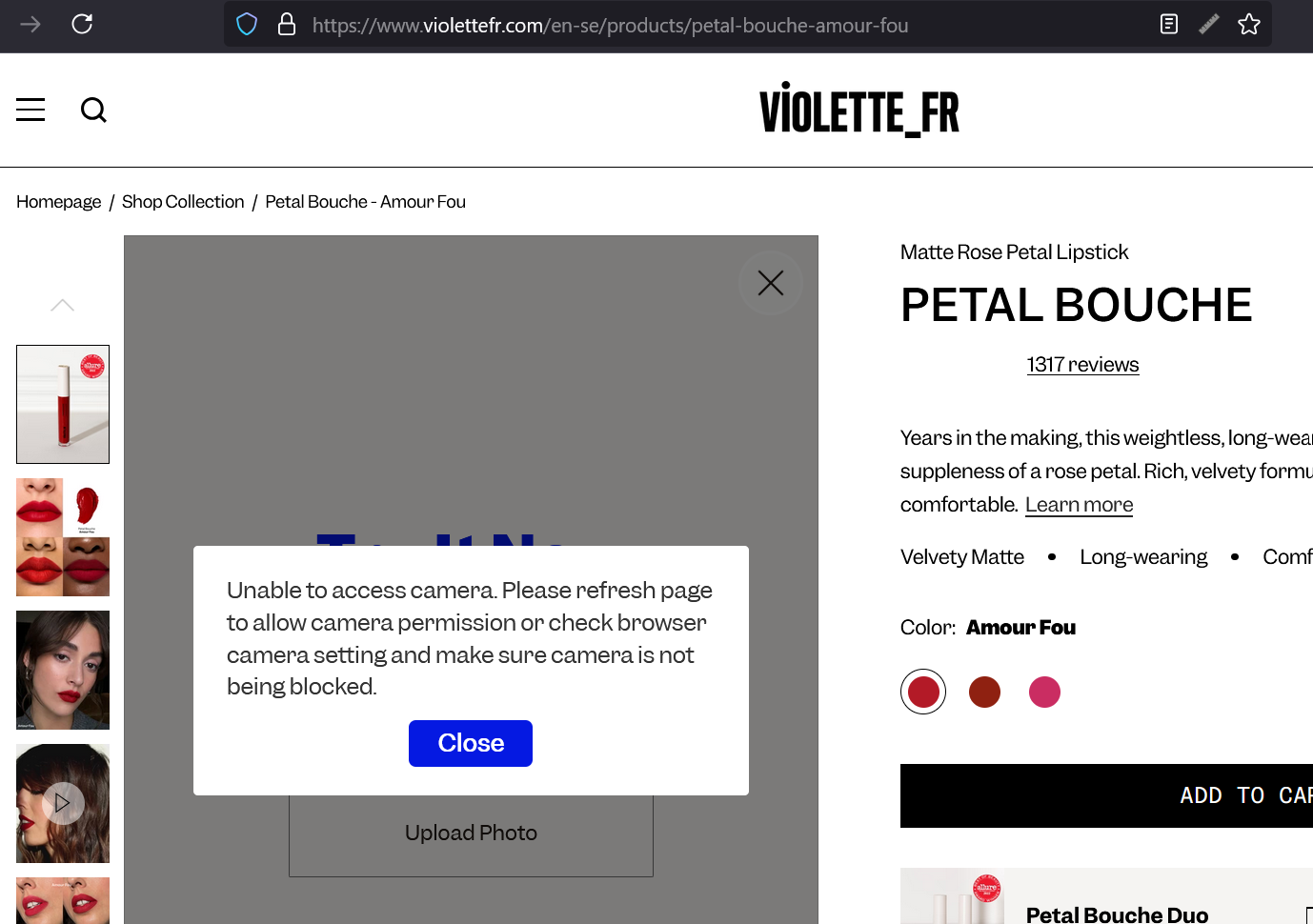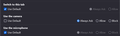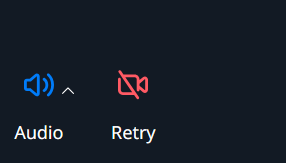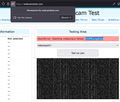Camera not starting when 'Allow' pressed
Hi, When a page asks for camera access, and I allow it, the page still doesn't work. Microphone sometimes works but sometimes doesn't. Tried it with Edge and it works. So it's not the device issue.
Thanks!
모든 댓글 (8)
Steps to replicate would help us help you. What site? What OS? What version of Firefox? Post full browser screenshots showing the issue. Sites work for me. see screenshot
Hey,
So I originally had this problem in a zoom meeting. But I can replicate using any site that requests camera access for e.g. this site - https://www.violettefr.com/en-se/products/petal-bouche-amour-fou
I've added page information, access request and the error that comes up.
All extensions have been disabled as well. I'm on Windows Firefox version: 135.0.1 (64-bit)
Thanks :)
Your screenshot shows that the camera is not checked. see your screenshot More important... Did you see the nasty list of ingredients in that typical toxic beauty product?! OMG!!! The list is long with all kinds of nasty chemicals and dyes!!! see screenshot Watch this Doctor about the nasty ingredients in the products. https://www.youtube.com/watch?v=4oJPKy9hD9o Anywho... I was able to get it to work showing my lens wipes. ;-))
글쓴이 jonzn4SUSE 수정일시
I recommend you use the Forget About Site option in the browser and try again. see screenshot Just go into the browser history, right click on the site, and Forget.
Lol, makeup aside.. I tried forgetting the site as well as allowing it (tried this before as well), in the permissions section and it still gives the same error.
Another site examples -
Looks like I need an account on this site, so I pass. What happens on this site? https://webcamtests.com/ What OS? What version of Firefox? Also try other browsers and any camera app in your OS?
I'm on Windows Firefox version: 135.0.1 (64-bit)
Tried the link you sent on Firefox and Edge. Here's the results.
So it works on Edge. That's why it's weird even when all the permissions are set to allow. I tried reinstalling the browser but still the same issue.