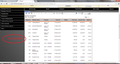Crystal reports not rendering properly and toolbar is also not visible in firefox 21.0
my application works fine in chrome and internet explorer when it comes to crystal reports but Firefox is not rendering them properly. they are disturbed and toolbar is also not visible. i am using visual studio 2008 for development and the crystal reports that come with it. it works fine on local system but have issues when deployed on online server. all my clients are facing the same problem. they have to use alternate browser for printing reports. But i would be happy if Firefox renders them correctly. Anyone can help?
선택된 해결법
my application works fine in chrome and internet explorer when it comes to crystal reports but Firefox is not rendering them properly. they are disturbed and toolbar is also not visible. i am using visual studio 2008 for development and the crystal reports that come with it. it works fine on local system but have issues when deployed on online server. all my clients are facing the same problem. they have to use alternate browser for printing reports. But i would be happy if Firefox renders them correctly. Anyone can help?
문맥에 따라 이 답변을 읽어주세요 👍 0모든 댓글 (12)
Hello,
In order to better assist you with your issue please provide us with a screenshot. If you need help to create a screenshot, please see How do I create a screenshot of my problem?
Once you've done this, attach the saved screenshot file to your forum post by clicking the Browse... button below the Post your reply box. This will help us to visualize the problem.
Thank you!
The screenshots are as below
If as a Web Developer you consider this to be a Firefox problem it would be most useful if you are able to produce a reduced test case that demonstrates the problem.
The problem may well relate to third party software. Please also note my comments in /questions/952021.
Hi all. I have this problem, too. So, people proposed solutions!
Thanks All
Does anyone have a link to an online demo that has this problem?
(The only .net+Crystal app I have access to is so ancient it doesn't run in anything except IE7-IE8.)
Hello All , we have same problem with the same export bar on crystal report ,
we are recomending firefox since 5 years for our web based software but since 4 week we have to move yandex because of this problem , i can share more detail to mozilla technical team if they need we hope Mozilla will solve this problem asap
Regards
Hi MicroDestek, do you have a demo online I could view?
i made this change in my code using Visual studio 2005 VB
rpt.ExportToHttpResponse(ExportFormatType.PortableDocFormat, Response, False, "Title you want")
it make me a PDF and i dont need the cristal report bar to print it
i hope you help you
Hello Please send me your mail address than i will share a demo for you with link and a user name , password than you can test with firefox and the others
Thanks
i prefer you show me your code when you print your report using crystal reports
facing same problem with Crystal Reports.
선택된 해결법
my application works fine in chrome and internet explorer when it comes to crystal reports but Firefox is not rendering them properly. they are disturbed and toolbar is also not visible. i am using visual studio 2008 for development and the crystal reports that come with it. it works fine on local system but have issues when deployed on online server. all my clients are facing the same problem. they have to use alternate browser for printing reports. But i would be happy if Firefox renders them correctly. Anyone can help?