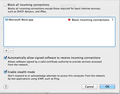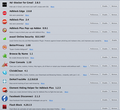Every few days I get a warning box labeled "Software Update" that tells me "Update Failed. Something is preventing Firefox from updating securely. I have screen
I have a screen shot of this warning. There is no Mozilla or Firefox logo on it. Is it from Mozilla? Every time I get this message, I close the box via the red dot in the upper left-hand corner, go to the Mozilla site and download and install the latest version. A few days later, the message reappears. Thank you for helping me. Late 2011 MBP OS 10.8.5
Oak Freed
모든 댓글 (4)
Are you the adminstrator of your computer? Do you have a real time anti-virus / anti-malware program installed? Is firefox restricted by your firewall? Any one of these could be your problem. Could you tell me more about your computer please?
Try to delete a possible user.js file and numbered prefs-##.js files and rename (or delete) the prefs.js file to reset all prefs to the default value including prefs set via user.js
Cor-el, Thank you for your suggestions. They are over my head. I have no idea what they mean. Oak Freed
Here are screenshots that I made: