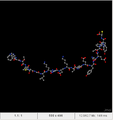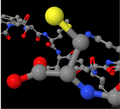How to find out which plugin is missing (<embed width="100%" height="100%" messagecallback="parent.frames.MANIPULATIONS.AppendMessage" spinfps="15" spiny="30")?
How to find out which plugin is missing fro mthe website: http://web.it.nctu.edu.tw/~twli/interactive/scr_tutf.htm?
After looking at one similar question found in mozilla support and answered by jscher2000 (https://support.mozilla.org/en-US/questions/957655), I have found out I have to look for either <object or <embed. What I found is : <embed width="100%" height="100%" messagecallback="parent.frames.MANIPULATIONS.AppendMessage" spinfps="15" spiny="30"
What do I have to do now?
글쓴이 cor-el 수정일시
모든 댓글 (10)
That is a .mol file
- http://web.it.nctu.edu.tw/~twli/interactive/big1.mol
- http://en.wikipedia.org/wiki/MDL_Molfile
- http://en.wikipedia.org/wiki/Chemical_file_format
Maybe look at Jmol for a Java applet: http://jmol.org/
See also:
글쓴이 cor-el 수정일시
Dear co-rel,
thnx a lot for ur answer!
Actually I had already installed (the latest version of) JMol, but it not working... Any clue?
There has been a change in the Java security settings, see:
- "What should I do when I see a security prompt from Java?":
http://www.java.com/en/download/help/appsecuritydialogs.xml
If you visit a website regularly then a possible workaround is to add the URL to the Java Exceptions Site List, see:
- "Why are Java applications blocked by your security settings?":
http://www.java.com/en/download/help/java_blocked.xml - "How can I configure the Exception Site List?":
http://www.java.com/en/download/faq/exception_sitelist.xml
Dear co-rel,
thank you very much again!
I have added the exception but that does not resolve the problem yet ;( I think I will leave it like that...
Regards,
Nicola
Did you try to open the link directly in Jmol after extracting the jmol.jar file from the Jmol ZIP archive and start the Java applet?
Apparently I previously used Java Open JDK, but I tried it with Java 8 and it worked for me after adding an exception for http://web.it.nctu.edu.tw
I didn't try to open the link directly in Jmol because I have no jmol.jar file to extract, or at least I didn't find it... It's just an application that should run on the website and I wouldn't know how to download it... I have added the exception but it is still not working... How can I know whether I am using JDK or Java 8? Which one should I use? From the questions I am posing to you you will have understood I am not such an experienced computer user...
You can enter the URL of the Java .mol file in the Jmol application, so you may need to check the page source or use Inspect Element in the right-click context menu to find the file name (URL) of the molecular model file in the Inspector.
See:
- http://jmol.sourceforge.net/download/#Installing%20and%20Running%20Jmol
- http://wiki.jmol.org/index.php/Jmol_Application#Installing_Jmol_Application
To use the Jmol Application (stand-alone program that runs in your computer): 1. You only need to extract the Jmol.jar file from the downloaded package. Put it in any folder you like (such as c:\Program files\Jmol\, or even in My documents; the location is not important). 2. Double-click on the Jmol.jar icon (or file) and it will run. Then, use the top menu to open molecular model files. 3. For more details, read this page in Jmol Wiki.
If double-clicking the Jmol.jar file doesn't launch Java then you need to use the right-click context menu to select the Java application.
You likely need to add a security exception if you use current Java releases.
- http://www.java.com/en/download/faq/exception_sitelist.xml → I have open java installed but only sun-java has a control panel
- jmol is already installed on my computer, but I cannot see any .mol file in the Inspect Element of http://web.it.nctu.edu.tw/~twli/interactive/scr_tutf.htm?
This big1.mol (and possibly big2.mol) file is loaded in the embed plugin object that is opened in a iframe, so you can right-click the plugin area to check the embed code.
I can see that but I cannot right-click the plugin area: nothing happens simply... And by the way when I inspect the element of the rest of the webpage, I can read the following message: "You do not have a frames capable browser. Go to <a href="http://www.microsoft.com/ie/download/"> Microsoft's Download Site</a> and download the latest version of Microsoft Internet Explorer 4.*"