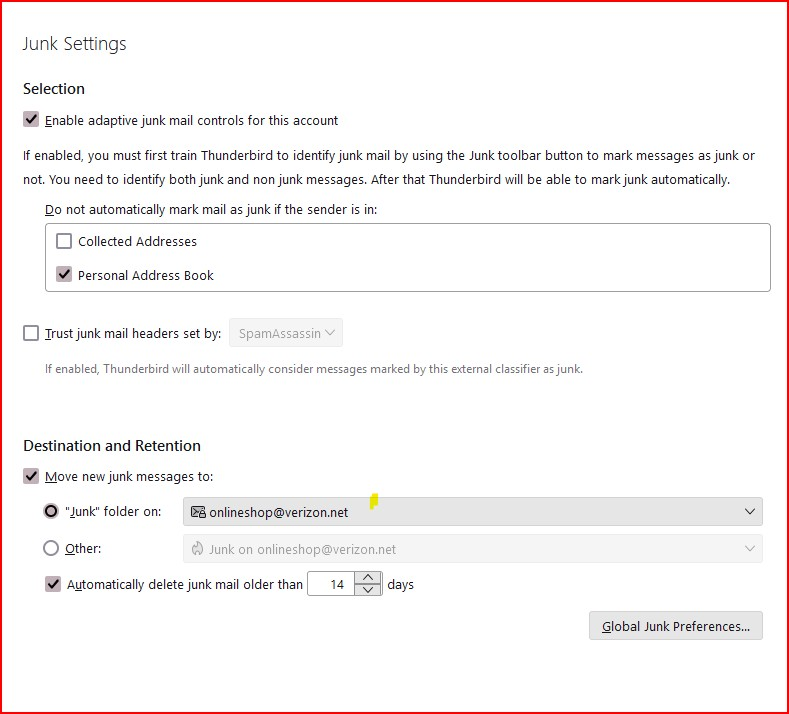Junk folder empty
Hi, I have three email adresses installed on Thunderbird. All have Junk folders I see on screen. But while two addresses sow junk files one is all the time empty. But this address on mail app on iPadAir displays yhe lot od junk messages in the same time. All settings for the three adresses on Thunderbird are he same. My PC is Win 11 64-bit Desktop HP Pavilion. Icon for bad junk folder is a little bit different than the icons 1 Version of Thunderbird is 28.6.0esr (64-bit)
All Replies (7)
These are the icons that standard accounts have. See the junk one. If yours is not that icon it is a junk folder in name only, not function.
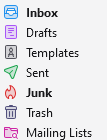
What icon does your folder have?
It is no5 (red) icon
re :But while two addresses sow junk files one is all the time empty. But this address on mail app on iPadAir displays yhe lot od junk messages
Logon to webmail account via a browser: The default folders will be listed at the top: what is the name of the default server 'Spam'/'Junk' folder which contains a load of junk emails. Are they the same junk/spam emails you can see on iPadAir? - please confirm.
In Thundrebird The account not displaying 'junk': What is the problem junk folder actually called eg: 'Junk' or 'Spam' or something similar like 'Spam Mail' ?
What does it say in this location:
- In Account Settings
- Select 'Server Settings' for the problem account
On top right - what does it say for 'Server Type'?
- Select 'Junk Settings' for problem account
Post an image showing all info on the right.
- Select 'Synchronisation & Storage'
What is selected on the right ? Click on 'Advanced' button Is the 'Junk' folder which may be called 'Spam' selected for download?
I used Ticked ID You sent me. Wy it is invalid? Answers to your questions:
1. On AOL in SPAM 15 messages, in iPadAir differnt number, in Thunderbird in Junk zero.
2. Server type is IMAP MAIL TYPE. Was impossoble to set POP3 as it was on old PC.
3. Junk folder settings is the sam for all accounts. JPG file included.
4. Synchronisation and Storage /Advansed on all accaunts had Junk and Trash unchecked. Ceck all of tem. Still empty Junk folder.
I think that is because Thunderbird can not do some tasks with many installed addresses. For example about 5 years ago you can send messages from any of open account. Now only default account is able to setd eemail. But you can read messages from all installed addresses.
re :On AOL in SPAM 15 messages,
If you have 'SPAM' folder when viewed in webmail that is the server default folder for junk/spam emails and you have to use the 'SPAM' folder in the IMAP account, but you keep talking about 'Junk', which sounds like you have managed to also create a 'Junk' folder. Very few servers even use the word junk. So I would not expect you to be using a Junk folder if server uses a Spam folder.
First you need to make sure you are able to see the server 'Spam' folder. In Folder Pane
- Right click on the imap mail account name folder and select 'Subscribe'
- click on 'Refresh'
- You should see a 'Spam' folder - select the 'Spam' folder and click on 'Subscribe'
- Click on 'OK'
Now you need to make sure you are using that 'Spam' folder as designated 'Junk/Spam' folder.
- In Account Setting
- Select 'Junk Settings'
- Click on 'Advanced..' button
- Make sure the 'Spam' folder checkbox is selected and click on OK
Under 'Destination and Retention'
- Select ' Move new junk messages to:'
- Select 'Other' and select 'Spam on verizon account name'
Exit and Restart Thunderbird to ensure all files get updated.
re :I think that is because Thunderbird can not do some tasks with many installed addresses. For example about 5 years ago you can send messages from any of open account. Now only default account is able to setd eemail.
Thunderbird can send perfectly well from any account but can only send using the correct instructions as dictated by the relevant server. Microsoft have recently been a pain by altering everything when it comes to passwords and what can be used for smtp. I can advise on this, but suggest you do the following so we can keep that issue separate from this question topic.
I suggest you create another question regarding sending from accounts. To aid that question you need to post the following info: In Thunderbird
- Help > Troubleshooting Information
- Scroll down to 'Mail and News Accounts' section
- Copy all data and paste it into question info space OR you can upload an image of it.
- Remember to state which account numbers are not working for sending mail.
1. I asked about empty Junk folder and sent answers to all your questions. So please help me. I do not want open other, new thread to other defect. So I am waiting for solution for empty Junk folder whi ch is nowhere. In this thread ad.