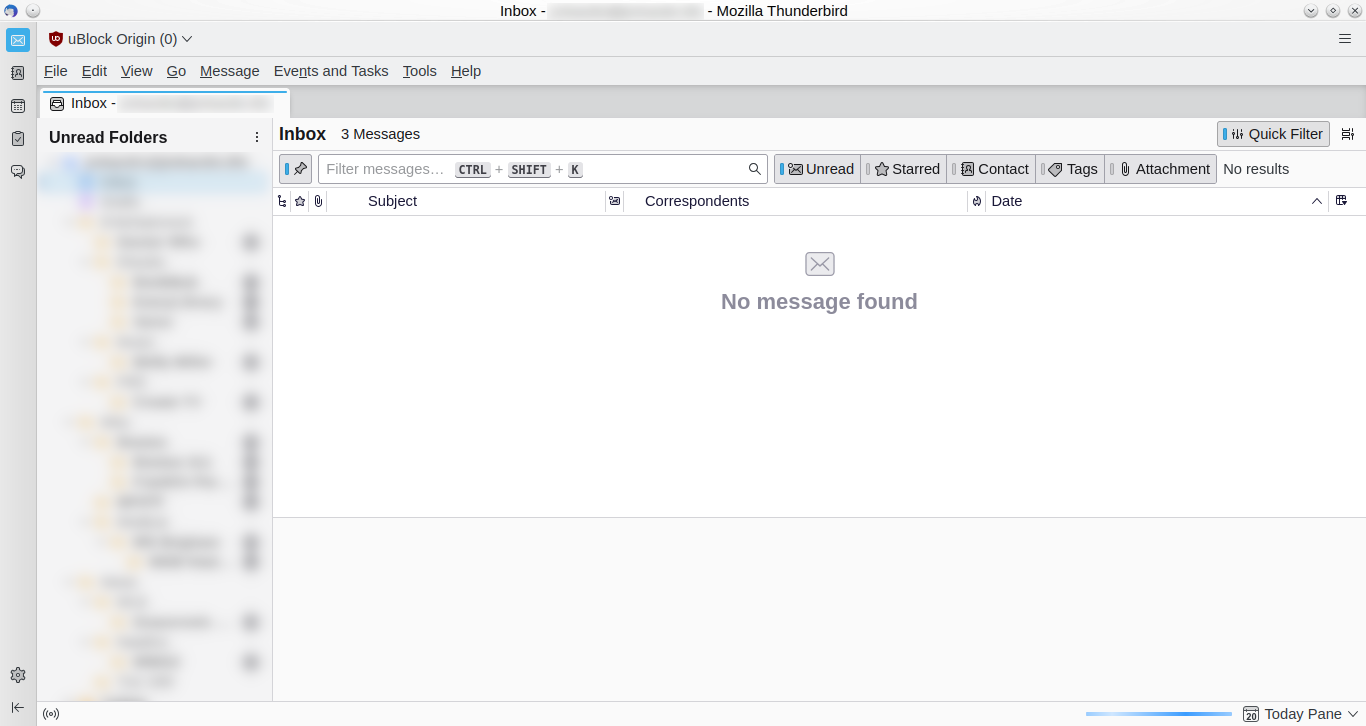The heighth of the message pane doesn't grow when I maximize the window
I usually run Thunderbird in a sized window to manage my screen real estate, using the classic layout and showing four messages in the folder pane. The problem is that when I maximize the Thunderbird window, the message pane stays at the height I set for the smaller size window. Is there a way to make the size of the message pane be a percentage of the available space, or at least lock the height of the message pane to the height I set for the folder pane?
I usually run Thunderbird in a sized window to manage my screen real estate, using the classic layout and showing four messages in the folder pane. The problem is that when I maximize the Thunderbird window, the message pane stays at the height I set for the smaller size window. Is there a way to make the size of the message pane be a percentage of the available space, or at least lock the height of the message pane to the height I set for the folder pane?