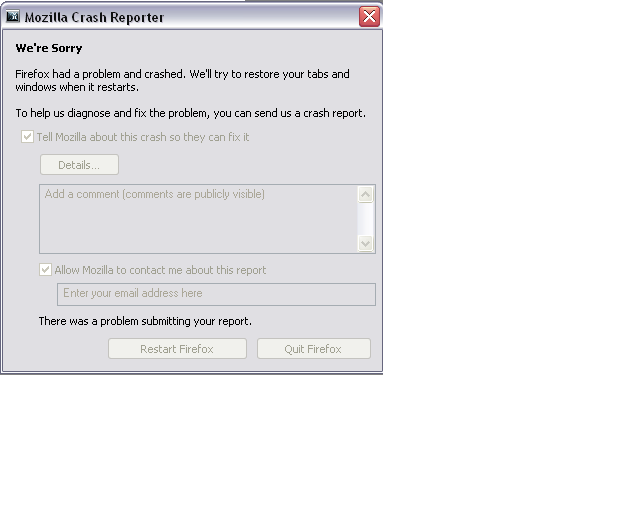Firefox crashes
Hi, All of a sudden, I'm having a nightmare trying to make Firefox run! It crashes now every single time. I tried a clean re-installation, I wiped the old installation folder, I even manually deleted the profile. And it still crashes. It even won't send the Crash Report. I even tried to temporarily disable my AntiVirus software (Norton).
My machine is a Win XP, and everything used to work until just today! I can't pinpoint anything that would interfere with Firefox.
Could you please help?
Modified
All Replies (6)
Start Firefox in Safe Mode {web Link} by holding down the <Shift>
(Mac Options) key, and then starting Firefox. Is the problem still there?
While still in Safe Mode,
In the address bar, type about:crashes<enter>. Note: If any reports do not have BP in front of the numbers/letters, click it and select Submit.
The crash report is several pages of data. We need the report numbers to see the whole report.
Using your mouse, mark the most resent 7 - 10 crash reports, and copy them. Now go to the reply box below and paste them in.
Try to start Firefox in Safe Mode by holding down the Shift (Mac: Options) key to see if that helps.
If you can't open Firefox, see:
- http://kb.mozillazine.org/Mozilla_Crash_Reporter#Location_of_crash_reports
- http://kb.mozillazine.org/Mozilla_Crash_Reporter#Viewing_crash_reports
If you can't open Firefox long enough, see:
I have a few Crash Reports pending. How can I send them?! I can't find here a means of doing so! Only images can be uploaded...
If a line on the about:crashes page doesn't start with "bp-" then click the line to submit the report and the link will be updated and gets a "bp-" prefix if the report is submitted successfully. Please do not add the "bp-" prefix yourself.
Firefox won't run in the first place! How can I get to the "about:crashes" page?!
The crash reports I mentioned in my previous post were in the "Pending" folder.
Start your Computer in safe mode with networking. Then start Firefox. Try Safe web sites. Is the problem still there?