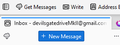thunderbird Supernova bob shell
Since installing the latest update today, I have completely lost the opportunity to GET mail for individual emails. What/where have you done with that action!! We have installed ver 115.3.1, and am totally racked off.
Alle antwoorden (8)
vk4jkl said
Since installing the latest update today, I have completely lost the opportunity to GET mail for individual emails. What/where have you done with that action!! We have installed ver 115.3.1, and am totally racked off.
Try right clicking the icon.
I will presume you mean the TB icon in the taskbar, Mat. That only showed the New message and calendar. For the moment, we have reverted to previous Windows Restore Point. Cheers John
> I have completely lost the opportunity to GET mail for individual emails.
It is unclear what you mean by "individual emails"
If you are referring to individual accounts, This is easily resolved. Matt is referring to right+clicking on the download "Get Messages" icon at the top of the folder pane. You could also add a "Get Messages" button to the unified toolbar at the top.
screen shot of right+click
So to clarify, I did not see a menu listed Get Messages, only a button to Get Messages in this latest installment. TB 102.15.1 and decades before, the Get Messages button had a expanding menu which allowed one to select which mail box you wanted to GET the mail from, when you use multiple email addresses. So we can close this case, please expand on how, with later TB versions, to add a "Get Messages" button to the unified toolbar at the top. Thanks, John
I am about over explaining that the get messages was replaced with a lame little cloud icon with nothing to give a clue what it is. But I can't complain about folk not recognizing this rather poor choice as having something to do with getting messages even if I am sick of it.
The image below shows my customized toolbar with get messages, as well a the default get messages button on the folder pane header. Have you got that folder pane header enabled with the big blue + New message also in the folder pane header? If not, press F10 to make the menu bar visible (if it is not already) select the View menu > folders > Folder pane header.

vk4jkl said
Since installing the latest update today, I have completely lost the opportunity to GET mail for individual emails. What/where have you done with that action!! We have installed ver 115.3.1, and am totally racked off.
If you GO TO new messages & Right Click on 3 dots, you can add GET MESSAGES ! Rgds. YES that little cloud also comes up !!! I think some developer has lost sight of "Ease of Use", needs to go back to old style !
Bewerkt door rugbyguy1 op
Something like the previous style "split" button will return in a future release. It just was not possible in version 115.