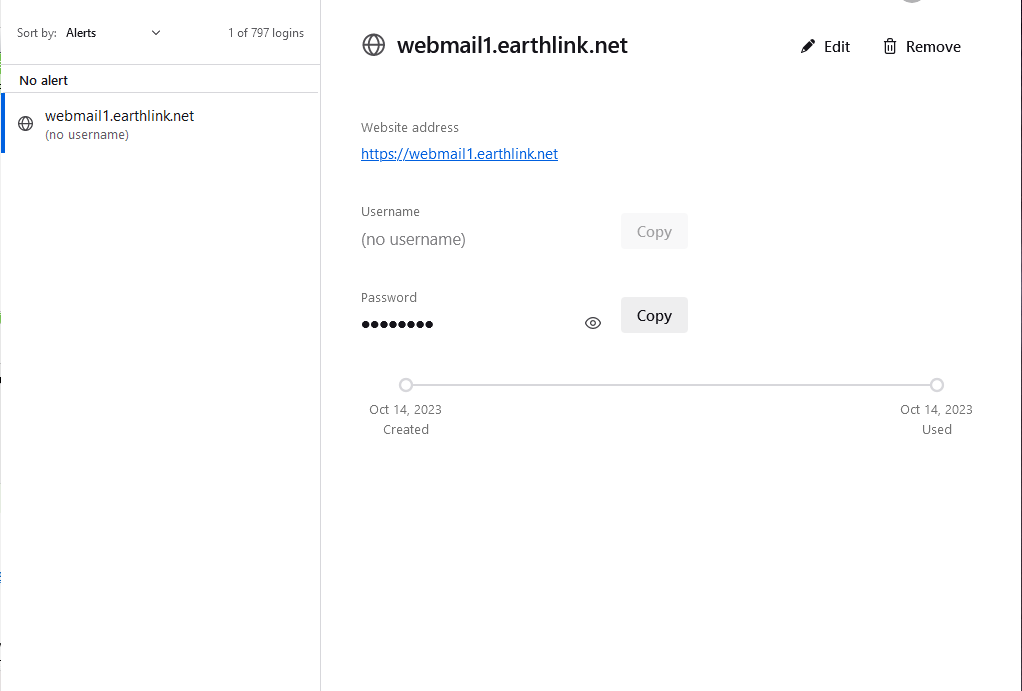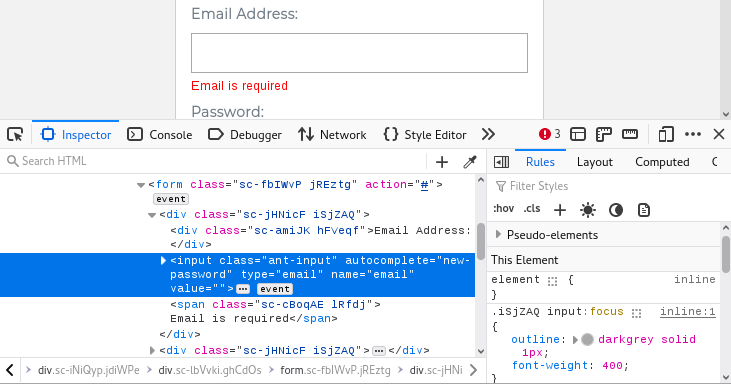auto fill not working with webmail1.earthlink.net
when i go to webmail1.earthlink.net it used to fill auto fill in the e-mail address and password that i have saved. NOW it no longer does that, in fact it now shows only (no username) under username. I have several e-mail addresses for that web site and everything it wants to update it... WHAT happened??? it was nicer to have it remember then me having to find my piece of paper with the usernames and passwords
Alle antwoorden (1)
You can edit the login and fill the correct username. You can create login block exception to prevent Firefox from updating the login details.
This is a case where the website has autocomplete="new-password" and Firefox doesn't recognize/treat such a field as a username field. You can see this if you check this element in the Inspector.
<input autocomplete="new-password" type="email" name="email" class="ant-input" value="">
You can edit field and remove autocomplete="new-password" to make Firefox offer to fill the username. See my reply in this thread for a possible JavaScript bookmarklet to remove this autocomplete attribute.
- /questions/1357303 Saved passwords and users could not use in firefox
- https://support.mozilla.org/en-US/search/?product=firefox&w=2&q=autocomplete%3D%22new-password%22