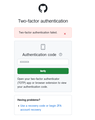Firefox Extensions Not Showing On Toolbar
I see where other people have posed this question but the procedure offered is not available to me.
I am using Firefox (Flatpak) version 121.0 on an Ubuntu 22.04 laptop.
On installing a new extension I should either see the extension's icon on my toolbar or else have a clear means of adding it. I have neither.
Clicking on the jigsaw icon in the toolbar, I get migrated to the about:addons page. On clicking the Extensions tab, I get the screen listing all installed extensions. Each extension has a ... icon beside it. But when I click on this, there is no "Pin To Toolbar" option.
What is wrong here ?
Wybrane rozwiązanie
@zeroknight
Likely to have been a desynchronizing issue all right.
Anyway I fixed it by deactivating 2FA on GitHub and then reactivating it again with a new QR code which I scanned into the Firefox Authenticator extension and it was plain sailing after that.
Thanks and regards.
Przeczytaj tę odpowiedź w całym kontekście 👍 0Wszystkie odpowiedzi (5)
Right click the extension name on the extensions button then tick Pin to Toolbar.
Extensions need permission to run in private windows when the browser is in private browsing mode (aka "Never Remember History"), otherwise they won't appear in the Extensions panel.
@zeroknight
Thanks for that. I was afraid to allow private browsing option.
But 2FA access to GitHub still impeded somehow . . . see attached screenshot. Perhaps I need to reinstall the extension or something.
2FA authenticator codes won't work if your system time is wrong.
Wybrane rozwiązanie
@zeroknight
Likely to have been a desynchronizing issue all right.
Anyway I fixed it by deactivating 2FA on GitHub and then reactivating it again with a new QR code which I scanned into the Firefox Authenticator extension and it was plain sailing after that.
Thanks and regards.