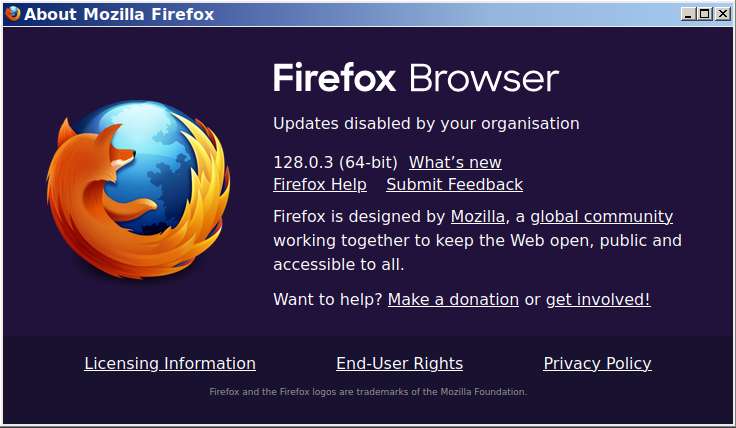How to prevent Firefox auto-updates in August 2024? (Ubuntu)
We ask this today, August 20, 2024, in the hope of finding a current solution to a question that has been asked for years:
How to prevent Firefox from updating?
When we search for this answer online, we find many answers -- all of which seem outdated. The many solutions from many years ago (which appear at the top of search listings) no longer work or are no longer available.
We like Firefox. otherwise we would not even bother asking. But we do not like that it appears users are losing the ability to customise their Firefox experience. We do not like that updates will sometimes break the way that we use Firefox. And we especially do not like that Firefox has become increasingly difficult to constrain.
If we wanted software that does not respect us we have many other other options.
What we want is: the option to tell Firefox that we will continue using this specific version of Firefox for as long as we wish, even if that leads to many terrible things. Yes, we want to know what those terrible things might be and to understand the implications of skipping this new update, but we want to make that informed decision; we do not want updates shoved down our throats.
For those running Ubuntu (Jammy) in August of 2024 how does one successfully prevent Firefox (recent) from updating? We would prefer a menu option but will accept a third-party solution if necessary. We want, among other things, to put a stop to the ominous "in X days we will install the update regardless of your obvious intentions to avoid an update" messages.
(We had these same issues back when we used Windows. The ability to prevent Firefox from updating seems to have been lost many years ago.)
Helpful responses are welcomed and appreciated.
Wszystkie odpowiedzi (1)
Stopping updates is easy.
In the directory where the Firefox binary is located make a directory called distribution.
In that new directory place a text file called policies.json containing:—
{
"policies": {
"DisableAppUpdate": true
}
}
I have just tested this and can confirm it to work on Firefox 128.0.3.
I want the updates as the internet is constantly changing and old versions can stop working. I agree with you though that it should be a personal choice.
I also share you wish for software that I can configure to behave how I wish as far as technically possible.
Zmodyfikowany przez ThePillenwerfer w dniu