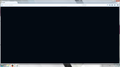When I open firefox (note: I got firefox version 29.0.1 and all the extensions are deactivated) I still get a black screen.
This problem doesn´t always occur. It has been gone for a few days, now it´s back. It flashes by very fast and then it goes to the startpage of firefox (which I have as the startpage), so it was hard to make a screenshot of it. But I finally "caught" it.
Also note: I have already tried starting firefox in safe-mode, but the same problem occurs there as well.
Regards, Jean
Alterado por JeanMan em
Solução escolhida
It is possible that there is a problem with the file(s) that store the extensions registry.
Delete the extensions.* files (e.g. extensions.json, extensions.sqlite, extensions.ini) and compatibility.ini in the Firefox profile folder to reset the extensions registry.
New files will be created when required.
See "Corrupt extension files":
- http://kb.mozillazine.org/Unable_to_install_themes_or_extensions
- https://support.mozilla.org/kb/Unable+to+install+add-ons
If you see disabled or not compatible extensions in "Firefox/Tools > Add-ons > Extensions" then click the Tools button at the left end of the Search bar to check if there is a compatibility update available.
If this hasn't helped then also delete possible addons.json and addons.sqlite files.
You can also check for problems with preferences.
Delete a possible user.js file and numbered prefs-##.js files and rename (or delete) the prefs.js file to reset all prefs to the default value including prefs set via user.js and prefs that are no longer supported in the current Firefox release.
Ler esta resposta 👍 1Todas as respostas (5)
Solução escolhida
It is possible that there is a problem with the file(s) that store the extensions registry.
Delete the extensions.* files (e.g. extensions.json, extensions.sqlite, extensions.ini) and compatibility.ini in the Firefox profile folder to reset the extensions registry.
New files will be created when required.
See "Corrupt extension files":
- http://kb.mozillazine.org/Unable_to_install_themes_or_extensions
- https://support.mozilla.org/kb/Unable+to+install+add-ons
If you see disabled or not compatible extensions in "Firefox/Tools > Add-ons > Extensions" then click the Tools button at the left end of the Search bar to check if there is a compatibility update available.
If this hasn't helped then also delete possible addons.json and addons.sqlite files.
You can also check for problems with preferences.
Delete a possible user.js file and numbered prefs-##.js files and rename (or delete) the prefs.js file to reset all prefs to the default value including prefs set via user.js and prefs that are no longer supported in the current Firefox release.
Start Firefox in Safe Mode {web link} While you are in safe mode; Press the <Alt> or <F10> key to bring up the tool bar.. Then Tools > Options > Advanced > General. Look for and turn off Use Hardware Acceleration.
Poke around safe web sites and see if there is still a problem. Then restart.
I forgot to upload this screenshot.
Check these settings;
Press the <Alt> or <F10> key to bring up the tool bar. Then Tools > Options > General.
There are two settings;
- When Firefox Starts
When the browser is started, what page do you want to display. Many of us choose Show My Home Page.
- Home Page
When a new page is opened, what do you want displayed.
- Use Current Page. Use what ever page(s) are open at that time.
- Use Bookmark
- Restore To Default. about:home shows a Mozilla page with tools.
You can use any of these that you wish;
about:home (Firefox default home page), about:newtab (shows the sites most visited), about:blank (a blank page),
or you can enter any web page or about: page you want.
Hi, cor-el
Thank you very much it works! Some kind extension was corrupt. Now it´s works fine!