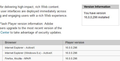Updating Adobe Flash Player
My Firefox page that warns me of outdated plug ins keeps telling me that Adobe Flash Player is out of date and needs updating. I have done this and have the latest version 16.0.0.296 but I still keep getting told that they are out of date. What is causing this please?
Todas as respostas (13)
Flash 16.0.0.296 is actually vulnerable however Adobe has yet to release yet another update in trying to fix some critical exploits that are in older versions.
https://helpx.adobe.com/security/products/flash-player/apsa15-02.html It will likely be at https://www.adobe.com/products/flashplayer/distribution3.html sooner when available compared to get.adobe.com/flashplayer/
Dear James,
Have received with thanks your message that my computer is vulnerable and have clicked on the link you supplied to go straight to Adobe for full details. The article says computers are vulnerable to those who use Internet Explorer and Firefox.
Would it be safer for me to use Google Chrome for a few days until there is an update that solves this?
Thank you,
Anthony, Sydney, Australia.
Well it does seem like Chrome was not mentioned this time (it comes with a Pepper version of Flash) if you use the latest Chrome update.
Thank you James. I shall use Chrome until there is an update for Adobe Flash.
I appreciate your advice.
Regards,
Anthony
I just disabled Flash in Firefox and IE. The browsers run much better without it. By not using Flash I'm not missing out on anything except the usual barrage of advertisements.
avwood said
My Firefox page that warns me of outdated plug ins keeps telling me that Adobe Flash Player is out of date and needs updating. I have done this and have the latest version 16.0.0.296 but I still keep getting told that they are out of date. What is causing this please?
I also have this issue, starting yesterday. Glad to know a somewhat of an answer. I also have the 16.0.0.296 version which is latest at adobe site, yet get the red button update now needed. so vulnerable, with no fix yet. OK so we are in same boat. mine started looking this way yesterday 2/3/15. Thanks for the help/update. Just knowing I am not alone helps.
avwood said
My Firefox page that warns me of outdated plug ins keeps telling me that Adobe Flash Player is out of date and needs updating. I have done this and have the latest version 16.0.0.296 but I still keep getting told that they are out of date. What is causing this please?
Here is what I see below.........good luck to all of us.. we just need to check adobe page I guess and plug in status daily......
I read some more and I have now disabled the latest version of adobe flash in fire fox. I have it completely removed already from IE which I never use. Problem is I watch videos and do games daily to earn points at sites for gift cards. May have to use Chrome for those functions. thanks
How do I know when this problem is fixed? Can someone send me a message that it is time to update the program that fixes the problem?
Many thanks.
According to revision of https://helpx.adobe.com/security/products/flash-player/apsa15-02.html
UPDATE (February 4): Users who have enabled auto-update for the Flash Player desktop runtime will be receiving version 16.0.0.305 beginning on February 4. This version includes a fix for CVE-2015-0313. Adobe expects to have an update available for manual download on February 5, and we are working with our distribution partners to make the update available in Google Chrome and Internet Explorer 10 and 11. For more information on updating Flash Player please refer to this post.
I have version 305 installed and activated. However Beautiful Weather still says I need flash installed and will not open the flash feature. If there a blocking setting I am missing that is preventing flash from working? BTW, when I use Explorer the weather page loads correctly so I know flash is working on the computer. Help please.
Does it help if you set Flash to be always activated on the "Firefox/Tools > Add-ons > Plugins" page?
- https://support.mozilla.org/kb/why-do-i-have-click-activate-plugins
- http://kb.mozillazine.org/Issues_related_to_plugins#Click_to_Play
Note that IE and Google Chrome use their own version of the Flash plugin and not the same NPAPI plugin that Firefox uses.
If you use extensions (Firefox/Tools > Add-ons > Extensions) that can block content (e.g. Adblock Plus, NoScript, Flash Block, Ghostery) then make sure that such extensions aren't blocking content.
How do I set it to always be activated on Firefox.
There is no such option in Firefopx Ad ons.
RealNetworks(tm) RealDownloader PepperFlashVideoShim Plug-In.
The only action offered is to update now...which I have already done and it keeps showing the same message that it is vulnerable and update now.