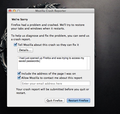Firefox crashes
This seems to happen a lot ever since it updated to 38.0.5 on my MacBook Pro, which is running 10.8.5 OS X. I would be hardly doing anything and out of the blue, the browser's window suddenly closes itself and I get the crash reporter popping up. Sometimes I'll have a few tabs open on it at the time, but I've never had any crash issues when I had multiple tabs before. And sometimes the page is still loading or I'm simply scrolling through something when the browser crashes without any warning.
Todas as respostas (4)
can you restart Firefox with its addons disabled and see if the problem occurs? What's the version of Firefox you were using before?
I'll try that and see what happens. And I don't remember what my version was before, except that I know my FF updated recently and it's been crashing a lot since then.
Sorry to hear about the crashes.
Are you getting the Mozilla Crash Reporter dialog, or a Mac crash dialog? If you are getting the Mozilla Crash Reporter form, your Firefox may have logged some data that would help track down the cause of the problem. You can submit that data to Mozilla and share it with forum volunteers to see whether it points to the solution. Please check the last section of the support article "Firefox Crashes" for steps to get those crash report IDs from the about:crashes page, and then post some of the recent ones here.
No, I'm getting the Mozilla Crash Reporter. It crashed earlier today at startup. I'll look into those links you gave me, so thanks.
EDIT: Here's some of the last few crash IDs: bp-ac097b57-77c5-4122-9b65-7a8b32150614 6/14/15 1:32 PM bp-2f3d64c5-dbc4-4360-88cf-ff4d12150612 6/11/15 5:46 PM bp-7d9563d2-10af-4e80-8aa8-ff89f2150606 6/5/15 11:47 PM bp-caca1db2-16a4-498d-a358-fbdbc2150606 6/5/15 7:43 PM
Alterado por worldhero21 em