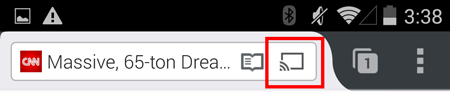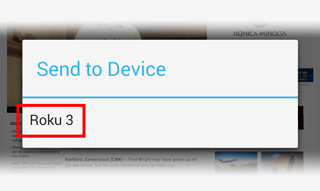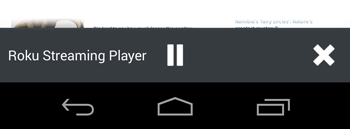How do I cast from Firefox to my Roku?
Want to cast From my android phone To my Roku player
Want to cast From my android phone To my Roku player
Alterado por NoahSUMO em
Todas as respostas (1)
Firefox for Android gives you more options for viewing videos. The new screen casting feature now lets you send videos to streaming players, like Roku, so you can watch them on your TV.
- Make sure that your Roku is on the same WiFi network as your Android device.
- Launch Firefox on your Android device , then go to a website with video formats that Roku supports. If you have Adobe Flash Player enabled on your device, disable or uninstall it through your Android Settings menu to prevent it from overriding the supported formats.
- Tap on a video to play it.
- Tap on the Send to icon
 that appears either on the address bar or on the video player (after any ads have stopped playing):
that appears either on the address bar or on the video player (after any ads have stopped playing):
- Choose Roku on the Send to Device menu.
- The video will start playing after a brief load time.
- You'll be able to pause or stop the video directly from your Android device, using the controls at the bottom of your device's screen:
See also: