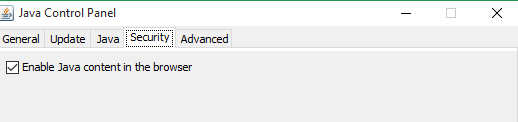win 10, firefox 46.0, java plugin doesn't work
Hi,
just upgraded from win 8.1 to win 10 and mozilla firefox Java plugin doesn't work.
I have installed the latest jre:
java version "1.8.0_91" Java(TM) SE Runtime Environment (build 1.8.0_91-b14) Java HotSpot(TM) 64-Bit Server VM (build 25.91-b14, mixed mode)
Mozilla Firefox is the latest and 64 bit:
User Agent Mozilla/5.0 (Windows NT 10.0; Win64; x64; rv:46.0) Gecko/20100101 Firefox/46.0
And still I get this message when I try to test java in browser (https://www.java.com/en/download/installed.jsp):
Image
Java is enabled in Java Control Panel:
Image
Solução escolhida
The Windows 64-bit version of Firefox only has the Flash and Silverlight Plugins whitelisted. If you need Java (or any other Plugins) you'll need to use the Windows 32-bit version of Firefox.
Ler esta resposta 👍 2Todas as respostas (2)
These are the images
Solução escolhida
The Windows 64-bit version of Firefox only has the Flash and Silverlight Plugins whitelisted. If you need Java (or any other Plugins) you'll need to use the Windows 32-bit version of Firefox.