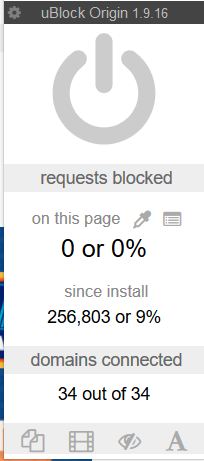Firefox won`t play flash player
I`m reading shown below, to solve this, NPSWF32DLL should be deleted in Firefox program files folder by looking for a plugins folder, but i cant find "Firefox program files folder". It also says to delete corresponding flash player.xpt, Could you help please?. My computer is Windows 10-Firefox 49.0.2
""Go into the Firefox program files folder and look for a plugins folder. If you find a folder by that name, open it and see if there is a NPSWF32.DLL file in there. If so, delete that file and delete the corresponding flashplayer.xpt file from that folder. Actually, you can delete that folder altogether - Firefox hasn't had that folder for a number of years now, but will use whatever files might be in there from years ago.""
Todas as respostas (8)
FredMcD said
The button with the 'F' is from FlashBlock. Press the button to play the clip. Press the arrow next to the FlashBlock icon and select Allow On This Site. If there is still a problem, do the same with Ublock.
Click on the "f" that appears when the video doesn`t play, is that right?? I clicked on the "f" and a play arrow appeared but after a while the crash message appeared. Where`s the FlashBlock Icon, i don`t see it on the video area. I looked at Ublock but couldn`t find anything like that. Regarding Ublock when is the page blocked, blue or greyed out key??
The FlashBlock icon is on your toolbar, or in the Customize bank.
Disable both FlashBlock and Ublock. Is there still a problem?
FredMcD said
The FlashBlock icon is on your toolbar, or in the Customize bank. Disable both FlashBlock and Ublock. Is there still a problem?
Yes i found FlashBlock, selected "allow for this site" disabled FlashBlock and Ublock but no change. Mystery
Start Firefox in Safe Mode {web Link} by holding down the <Shift>
(Mac=Options) key, and then starting Firefox.
A small dialog should appear. Click Start In Safe Mode (not Refresh).
Is the problem still there?
As to the crash reports, if you sent them, you need to talk to Adobe support.
FredMcD said
Start Firefox in Safe Mode {web Link} by holding down the <Shift>
(Mac=Options) key, and then starting Firefox. A small dialog should appear. Click Start In Safe Mode (not Refresh). Is the problem still there?
As to the crash reports, if you sent them, you need to talk to Adobe support.
Could you guide me how to get to Adobe support please?
To report Flash Player crashes:
https://helpx.adobe.com/flash-player/kb/report-flash-player-crash.html
For questions:
https://helpx.adobe.com/flash-player.html
Terry said
FredMcD saidStart Firefox in Safe Mode {web Link} by holding down the <Shift>
(Mac=Options) key, and then starting Firefox. A small dialog should appear. Click Start In Safe Mode (not Refresh). Is the problem still there?
As to the crash reports, if you sent them, you need to talk to Adobe support.
Could you guide me how to get to Adobe support please?
Hello again, i`ve been in touch with Adobe and a suggestion is to install " 64-bit variant of Firefox native NPAPI sandbox" to see if that makes a difference. If i did that, would everything from the existing Firefox be saved to the new NPAPI sandbox?
Sorry, I don't know sandbox.