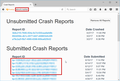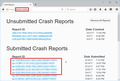tab crashes
Ever since new update on my laptop some tabs I open end up crashing always says tab crashed never had that problem till now. What’s going on?? Took me awhile to figure new system but tabs crashing is a new thing since update
Todas as respostas (19)
hello, are you able toshare which sites this is affecting and could you provide your latest few submitted crash reports as well? therefore please enter about:crashes into the location bar, copy the latest few report ids from there starting with bp- & paste them here into a forum reply. this will give us a better understanding what may be triggering those crashes.
idk how to do much but its random when it happens and it didnt happen till the recent update. when it happens a page comes up says "whoops this is embarassing the tab crashed" or something like that. it just did it with my email tonight. it was recipe sites the other day. it does it randomly doesnt matter what site. this should not be happening at all. been using firefox for yrs and until the past 3 weeks no problem then it started crashing all the time. now since update its the tabs now. wth
How long between starting Firefox and the problem showing up?
Start Firefox in Safe Mode {web link} by holding down the <Shift> (Mac=Options) key, and then starting Firefox.
A small dialog should appear. Click Start In Safe Mode (not Refresh). Is the problem still there?
i do not understand. i did nothing happened it does it all the time if it keeps up im switching to chrome this is ridiculous!!!! cant enjoy any site because it keeps closing. should not do that. upgrade is supposed to help with problems not make more
hi, i was asking you for some crash report ids - without that information it is hard to know what is going on and provide any solutions or fixes...
i do not know how to do that. i had said what the page said in one of my replies best i can do. im not computer savy
i can try to break it down into steps:
- enter about:crashes into your firefox address bar
- the site will contain of two different sections: unsubmitted crash reports and submitted ones - scroll down to the submitted ones
- copy the ids of the most recent reports listed in that section (that's a long alpha-numerical string starting with bp-...)
- go back here into the forum an paste the ids into a reply
sorry here it is 17186963-f5af-47e6-9542-26f6e6b47136 11/19/2017 7:24 PM dca20533-3a81-4f45-b5b5-2e09889bd337 11/19/2017 6:24 PM 06498ac2-570a-448d-a661-505e5e3fe11e 11/16/2017 10:26 PM 4fdec9df-a689-4e7a-9940-37b90e90e198 11/16/2017 10:26 PM a23b323a-55d6-4b7a-a8c8-9f04fee1f95f 11/16/2017 10:26 PM 1271cafb-b72f-4d41-b754-88feee24c86d 11/16/2017 10:26 PM ebdd144b-e1ef-411a-a8fd-3a75b25700b4 11/16/2017 10:25 PM 9a04dcba-7cd3-42ba-9f02-8f7f264f9a0d 11/16/2017 10:25 PM bde87482-53df-4d23-a421-9577bb4d9677 11/16/2017 10:25 PM 7f3780cb-6547-4d50-9070-cd12fd4b5924 11/16/2017 10:25 PM 5aff49d7-a1f1-4508-8ebd-59f684cdc764 11/16/2017 10:24 PM
those all seem to be unsubmitted ones - do you have anything recent already listed in the submitted section? if yes, please copy/paste those too...
if no, while in about:crashes, please click once on the 3 newest unsubmitted reports' ids - they will then get submitted to mozilla's crash servers. then copy paste these three report ids that will now show up in the submitted section.
ID: 7712320c-538d-4f18-87a9-857eb0171120
bp-7712320c-538d-4f18-87a9-857eb0171120 11/20/2017 5:55 PM bp-583db118-fd68-434f-87a7-c424c1171118 11/17/2017 10:05 PM bp-40b97ed1-5c7a-4e22-bd70-b28cb1171117 11/16/2017 10:27 PM bp-6a2b3e3e-ed9d-484d-a9b0-9eeda0171117 11/16/2017 10:26 PM bp-2876c249-6bbe-4a32-a819-8b33d1171112 11/12/2017 5:14 PM bp-709f526f-8662-44f0-be25-7e0e41171112 11/11/2017 9:40 PM bp-f6d5fe04-087b-4c4b-9ab6-795a01171109 11/8/2017 7:59 PM bp-0e3f2af2-21fc-4a82-a9c6-08f1a1171103 11/3/2017 3:09 PM bp-6cac766a-939d-403d-9fb8-4ea6d1171031 10/30/2017 10:49 PM bp-ecdfb613-0e1c-4ae4-8515-b45a61170424 4/24/2017 5:33 PM bp-68d31195-d060-4a2c-80e3-80aeb2170218 2/17/2017 9:54 PM bp-ef534f66-5cc8-492b-8dc3-887a02170110 1/9/2017 9:40 PM bp-9b413c24-29be-4ae9-b127-7dfc22160917 9/17/2016 5:14 PM bp-49df8489-5025-4031-9aca-491c72160614 6/13/2016 10:09 PM bp-e0431a3f-851f-4e65-9445-ecfdc2150318 3/18/2015 1:50 AM
thank you, first please try updating your graphics driver. i think this is the latest available one for your system: https://downloadcenter.intel.com/download/24971/Intel-HD-Graphics-Driver-for-Windows-7-8-64-bit
then go to the firefox menu ≡ > options > privacy & security panel and under permissions check the setting to prevent accessibility services from accessing your browser and restart once and see if things improve a bit.
ID: b51772fb-e2ec-481a-aa93-4ef310171120 ID: 26781898-5580-40a2-aedc-c46c80171120 ID: a2204283-427a-43c8-a30c-36d8b0171120 ID: 666ca960-6536-45e9-871b-c8bfc0171120 these are all from 11-16 there is 2 more but its not loading
ID: a4a2f1b3-b57c-4a77-a4ef-f0b5d0171120 ID: edd7dfe9-ea3b-4a56-a3ab-4be6e0171120 here is other two
how do i know which one to download?
download the setup file ending in .exe
downloaded it and ran it and got an error code this computer does not meet ther mimimum requirements for installing the software whats that mean??
ok, in case it's a laptop: some manufacturers don't allow a direct update through intel - you could have look if your manufacturer provides some updated drivers through their support website. if this isn't successful either you should disable hardware acceleration in Firefox's performance settings.
in addition please go through steps:
- go to the firefox menu ≡ > options > privacy & security panel and under permissions check the setting to prevent accessibility services from accessing your browser
- in Firefox's performance settings set the number of content processes to 1
- go to the firefox menu ≡ > options > privacy&security panel and set tracking protection to always
thank you for all your help really appreciate it!!!