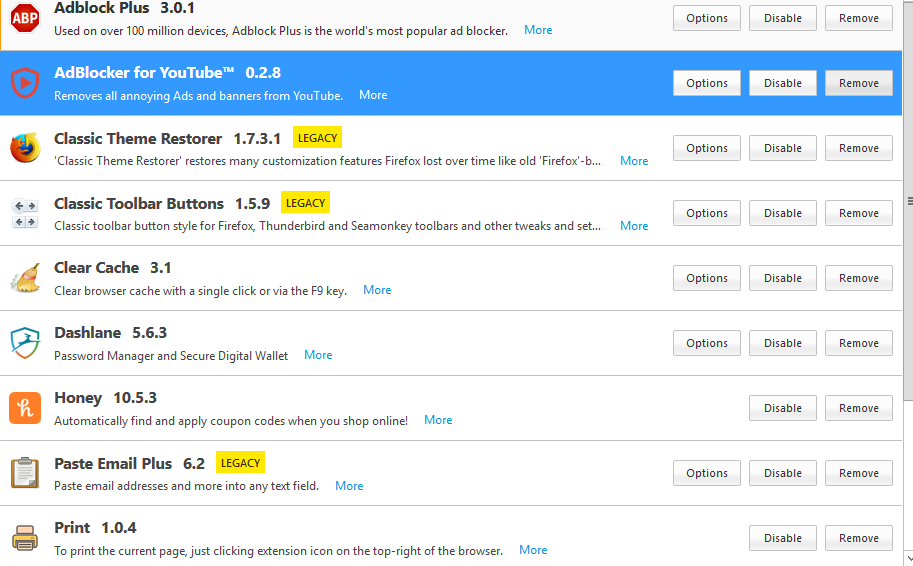Why does firefox continue to take more and more of memory?
I'm using Firefox 56.0.2 since on my machine version 57 is extremely slow. However that's not my problem as I've had this forwquite some time. When I start Firefox it uses 200 - 300 MB of memory and withing minutes that number grows to between 1,300 and 1,500 MB. And, it uses between 25% and 30% of the CPU cycles. I need to know why and if there is a fix.
Thanks,
jabacinti
Todas as respostas (2)
Update to version 57. 56.0.2 is now unsupported.
This has to be all reversed in 57
Check to : See if Multi-Processor Support is turned on. Multi-processor support feature may be disabled depending on your setup (it was for me) - you can check this by launching Firefox, then enter in "about:support" in the address bar; near the bottom, you should see a heading that says: "Multiprocess Windows", then look at the value next to it. If it says "0/1", then that means it's disabled. 0/2 and higher = on unless says it is off.
Then check the Task Manager and see how many instances of Firefox is running and what the memory numbers are like.
If need to can turn off multiprocessor : You can try to modify multi-process settings to see if this has effect. You can open the about:config page via the location/address bar. You can accept the warning and click "I accept the risk!" to continue.
set dom.ipc.processCount to 1 if it is currently set to a higher value (4) disable multi-process windows in Firefox
You can disable multi-process windows in Firefox by setting these prefs to false on the about:config page.
browser.tabs.remote.autostart = false browser.tabs.remote.autostart.2 = false
http://kb.mozillazine.org/about:config Also can reverse everything this tells you to enable it. http://www.ghacks.net/2016/07/22/multi-process-firefox/
Please let us know if this solved your issue or if need further assistance.
Multi-process is set to off. Only one instance of Firefox appears in Task Manager This was this way. browser.tabs.remote.autostart = false Changed this to false. browser.tabs.remote.autostart.2 = false
CPU usage is down considerably but memory usage continues to grow. After restarting Firefox, memory usage was about 500 MB. After about 10 minutes, memory usage has grown to just short of 1,000 MB.