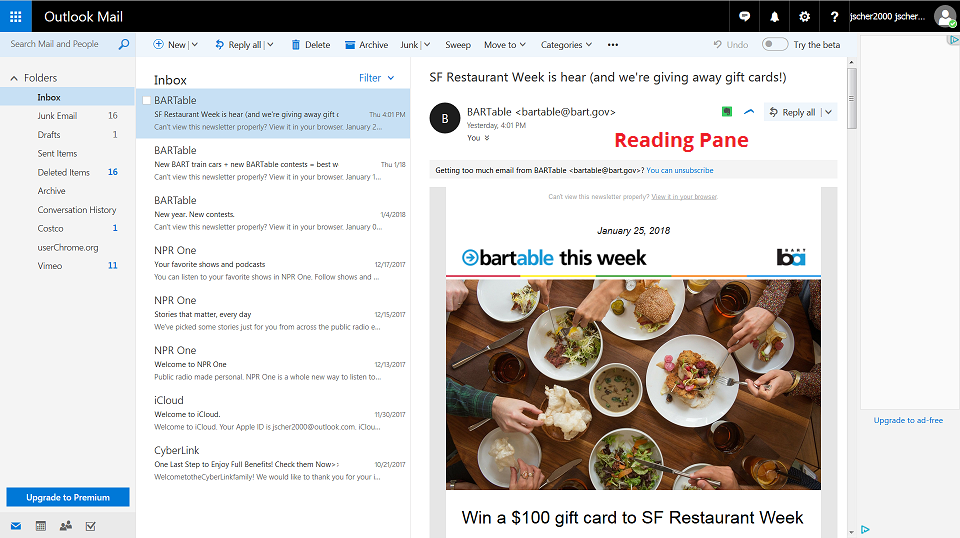after Jan 24's update links in my hotmail emails do not work
since this morning's firefox update the links in the bodies of emails in hotmail don't work. clicking on them exits the message and takes me back to the in-box.
links in emails in gmail work as they should.
the links still work if i use hotmail in safari.
using Mac 10.11.16 on a Mac Pro. Firefox 58.0
any thoughts on how to address this?
Todas as respostas (2)
Sorry you haven't received any replies, there have been many threads about Hotmail/Outlook in the past 3 days.
Outlook has a "Reading Pane" you can show on the right side of the Inbox. In that case, when you click a message, it displays on the side. (Example screenshot attached.)
If you hide the Reading Pane, then the message appears in front of the Inbox.
In Firefox 58, there is some strange problem with links that appear in front of text in the Inbox list. A click in that area (on a link or even on the message background) seems to "pass through" to the Inbox and select a different message instead of being received by the currently displayed message. It doesn't happen on every message, but once it starts happening, it seems to keep happening. I don't know why.
When I switch to the "beta" Outlook design, I cannot replicate this problem. It seems to work fine.
Two thoughts:
(1) If you have a wide display, you could try using the Reading pane on the right. However, if your display is not wide enough, there will be an inconvenient amount of horizontal scrolling. Also, you see a smaller section of your Inbox.
(2) You could try sliding the "Try the beta" switch that appears above the Inbox and see whether that works better for you.
Do either of those workarounds help?
Hi loretha, if you don't like the Reading Pane or Beta, here's another workaround, a settings change:
(1) In a new tab, type or paste about:config in the address bar and press Enter/Return. Click the button accepting the risk.
(2) In the search box above the list, type or paste stylo and pause while the list is filtered
(3) Double-click the layout.css.stylo-blocklist.enabled preference to switch the value from false to true
(4) Double-click the layout.css.stylo-blocklist.blocked_domains preference and set the value to live.com and click OK.
(In the unlikely event that you already had a site listed add ,live.com to the list.)
Then exit/quit Firefox and start it up again to make the change effective.