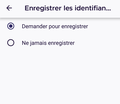No more logins autofilling ?...
Hi,
Since the lastest 79.0.5 Firefox for Android version was installed on my mobile phone (Samsung Galaxy Note 4), autofilling connexion fields (logins + passwords) on every websites I visit is not possible anymore.
All logins and passwords are still there, and Firefox still maintains the list up to date (if I enter a wrong password for example, FF proposes to update its list). But this list isn't usable anymore for autocompletion.
This page on Mozilla support is not up to date on this purpose, because the switch to activate autofill function has disapeared from this version :
https://support.mozilla.org/en-US/kb/logins-sync-autofill-saving-firefox-preview#w_turn-on-autofill
Here is a screenshot of what I see (french version), and no switch there...
Is it a bug, and how to get it back ? Thank you for your help.
Valerie
Solução escolhida
The release schedule is unpredicted due to Google Play policy, but I think it's 2 or 3 weeks.
Ler esta resposta 👍 2Todas as respostas (13)
It seems you're right. I think that it will be added in the next version.
Thank you TyDraniu, the next version won't be released before.... a long time ? May we hope a corrective patch before the next release ?
Solução escolhida
The release schedule is unpredicted due to Google Play policy, but I think it's 2 or 3 weeks.
OK, thank you for this precision.
I get forced into an upgrade that I don't want that breaks one of the main things that makes this browser worth having (the fact that I can sync it with my other devices). Have you people been taken over by the US Government? Just asking, because they turn everything they touch to crap. If this is where you're headed I need to take a different path.
Alterado por theconcit em
Hello, So, with the 80.1.2, the switch is back. But.... it doesn't work. I've tried to switch it off, close and reload, then switch it on, and no result, even after reloadind. I've also tried the computer screen version, nothing changes.... Do I have to check something else ? Thank you for your help !
just download firefox from f-droid... it works.
Hello, I had a look at F-Droid, i didn't find any FF (found FF Klar, or Fennec, but no standard FF)...May be something was wrong in my research...? ++
I have the problem also with 80.1.2 from the play store. The only "work around" I found is to copy the login and password one after the other into another (text) application and then copy them to the website in question. Problem is that with the new settings menu everything is forgotten once you go out of it. Breaks the whole experience. The chosen solution is no solution at all - just hoping for a future version that had the same problem.
Edit: Same issue: My passwords are not used any more. (Firefox 79, Android)
Alterado por p.a.s. em
The autocompletion does not work, the passwords were previously protected with the master password, now by the fingerprint or by the lock pin, but it does not work, sometimes the password is filled if you put the username, other times not, it is absurd, I hope return the master password until it is implemented correctly.
Yes. Very bad this release of FF
Alterado por treki em
Now 80.1.3, and no change... The list of logins / passwords has become totally unusefull. I'm already connected to every kind of administrative websites, it was really nice to save time navigating, writing mails & having all kind of procedures done during the whole day through my mobile phone. Since the autofill function disappeared, I'm now back using a PC (desktop), loosing time during the day.
Really hope this function back as soon as possible...
Hey there, for me autofill works, but only for not private browsing. In private browsing or in webview (e.g. when app opens paypal website) it doesn't work. Plus if you have long passwords you can't view them because scrolling of the username/password fields doesn't work anymore. And Last but not least the menu button (default:recent apps) which would normally open firefox' menu doesn't work also