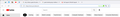Why does this say "Banking $" in the address bar?
This is a new installation of Firefox on a Windows 11 machine. I've not seen this on my Windows 10 machine, On the right side of the address bar in green it says 'banking $' this is on Youtube. I visited a bank site and this did not appear. It also has a thin green line above the tab.
What is this? What is it's purpose? And how do I get rid of it?
Thank you
Solução escolhida
How about clearing the history and cache?
Ler esta resposta 👍 0Todas as respostas (4)
Click it and show us what happens.
Clicking or right clicking on it does nothing.
Solução escolhida
How about clearing the history and cache?
I opened up a new tab and loaded youtube into it and it didn't have the green banking or bar. I then cleared history and cache and closed the original tab.
I still would like to know what was causing it. It popped up last night on a different tab as well.