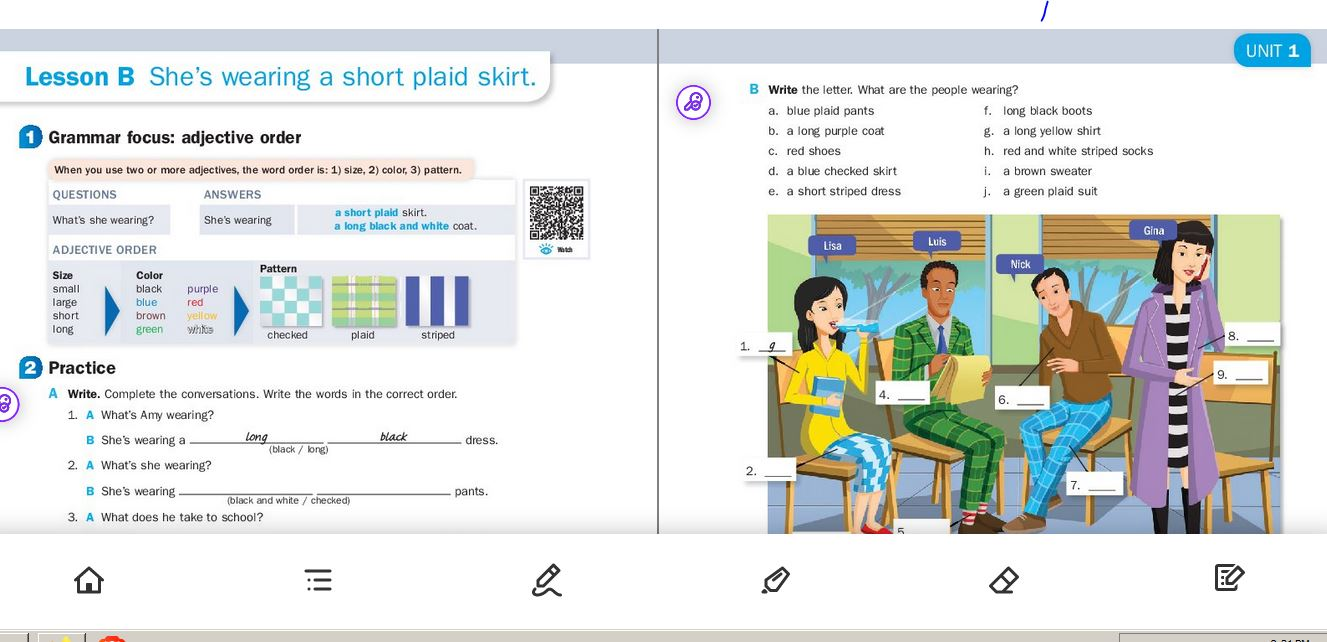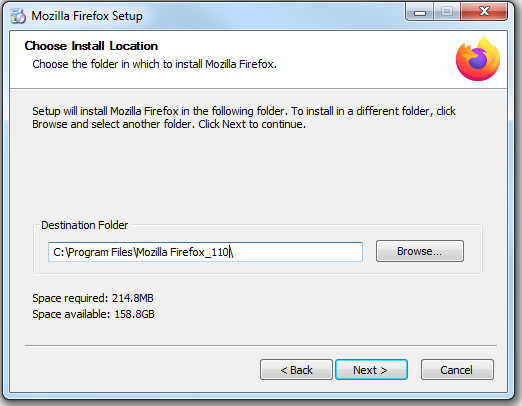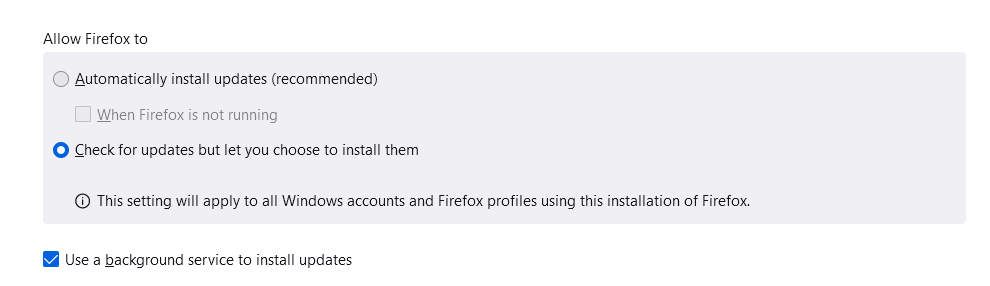How can I roll back from 111.0.1 to 110.0.1
Hi, I use Cambridgeone.org materials to teach English online. Never had a problem. Taught last Thursday using Firefox 110.0.1 and digital texbook on Cambridgeone website.
Installed update to Firebox 111.0.1 the next morning. Now the full teacher's toolbar on the textbook doesn't load. (see image) It does on my desktop app (see image).
What can I do? Have cleared all caches, run disk cleanup, even disabled Privacy Badger without effect.
Todas as respostas (5)
I notice you have a broken user agent with 'rv:109.0' and 'Firefox/111.0' where normally both are the same (111.0.).
- Mozilla/5.0 (Windows NT 6.1; Win64; x64; rv:109.0) Gecko/20100101 Firefox/111.0
Are you using some tweaks that modify preferences ? Check:
You can forget about the broken user agent I mentioned above as this is intentional. This freeze to rv:109.0 has been done to prevent servers confusing the user agent with an IE 11 user agent by not parsing the full 'rv' data and thus Firefox 110-119 will show rv:109.0, Firefox 120 and newer will revert to showing the actual version in the 'rv' parameter (rv:120.0).
I would keep the current install and just use sync to get your data into the older version you want to install. Make sure to install in a different directory and change the auto install option. see screenshots https://ftp.mozilla.org/pub/firefox/releases/
Can we get to the same page in your screenshot?