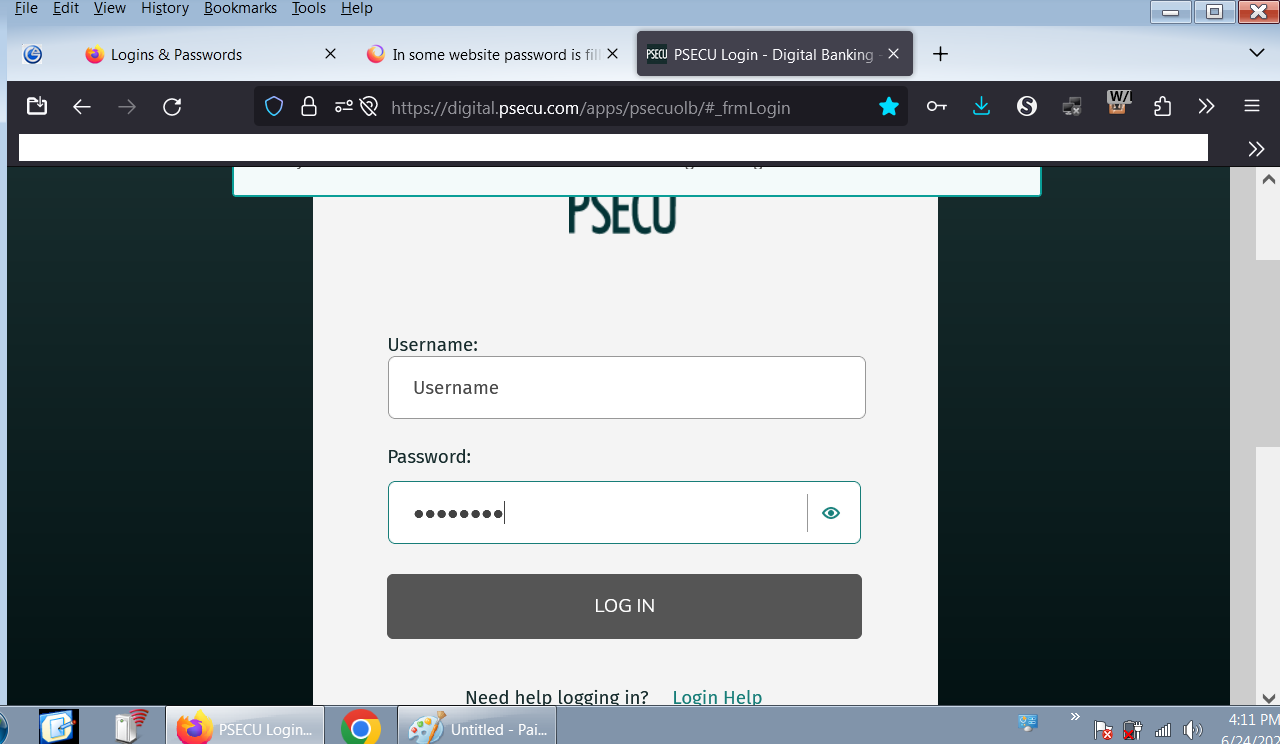In some websites, the password field is filling in, but username field does NOT
In some websites I log into, password field is filling but username field is NOT.
I first reviewed this old, related post: https://support.mozilla.org/en-US/questions/1366874
Attached below is the console for both the username and password at psecu.com. The actual URL is: https://digital.psecu.com/apps/psecuolb/#_frmLogin
(The username is mama). I think both fields show type="text".
And that leaves me stuck. I also attached screen shots of the login page and the console of the username and password is below.
Username:
<input id="frmLogin_main_tbxUserName" kwidgettype="TextField" kformname="frmLogin" kmasterid="main" value="" class=" sknRInputLogin " autocapitalize="none" autocorrect="off" autocomplete="on" type="text" onfocus="$KW.TextField.onfocusEventHandler(arguments[0],this)" onblur="$KW.TextField.onblurEventHandler(arguments[0],this)" placeholder="Username" maxlength="30" style="text-align: left; text-transform: none; padding: 0px 0px 0px 19px; width: 100%; height: 100%;" tabindex="0" role="textbox" aria-label="Username" aria-level="1" aria-describedby="frmLogin_main_lblUsername" aria-required="true">
password:
<input id="frmLogin_main_tbxPassword" kwidgettype="TextField" kformname="frmLogin" kmasterid="main" value="" class=" sknRInputLogin " autocapitalize="none" autocorrect="off" autocomplete="on" type="password" onfocus="$KW.TextField.onfocusEventHandler(arguments[0],this)" onblur="$KW.TextField.onblurEventHandler(arguments[0],this)" placeholder="Password" maxlength="30" style="text-align: left; text-transform: none; padding: 0px 0px 0px 19px; width: 100%; height: 100%;" tabindex="0" role="password" aria-label="Password" aria-level="1" aria-describedby="frmLogin_main_lblPassword" aria-required="true">
Todas as respostas (2)
I get type="text" for the password field if I click the 'eye' icon (eye icon has a strike through) to reveal the password as you can see in the Inspector.
I created a login for https://digital.psecu.com and filled both the username and password fields. If I click the username field then Firefox offers the saved username. The same for the password field that shows the username as a suggestion and fills the saved password. If you check the login on the about:logins page, do both fields have a value stored as it might be possible that the username field is blank ?
I checked the login on the about:logins page, and both fields have a value stored. I deleted the login and re-created it for that site. But there's no difference.