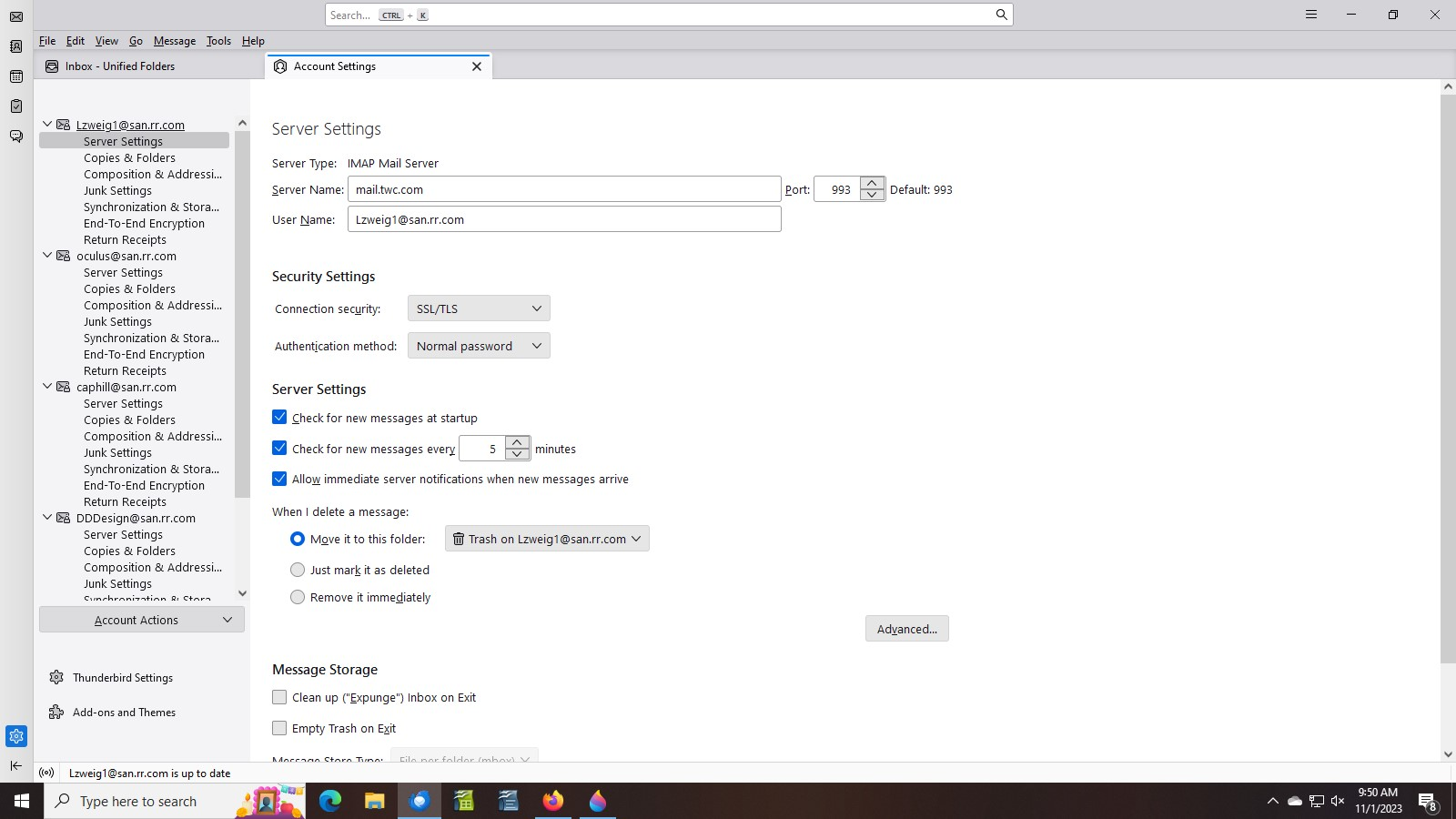As of 2 days ago I am unable to send emails using my Thunderbird client.
I have Thunderbird 115.4.1 as of 2 days ago I have been unable to send any emails. I have Spectrum as my ISP and the error message I get is:
Sending of the message failed. An error occurred while sending mail. The mail server responded: <lzweig1@san.rr.com> sender rejected. The email address you are sending as must match the email address you used to auth. Please check your SMTP settings. AUP#Out - 1500. Please verify that your email address is correct in your account settings and try again.
None of my settings have changed in years, and all of a sudden I cannot send any emails. I have talked to Spectrum and verified that all my settings are correct. All they tell me is that I need to contact Thunderbird support. I can receive emails just fine, just not send any from any of my Spectrum accounts. If I use the Spectrum webmail service everything is fine. But all my emails and address book are in Thunderbird and I would like to continue to use Thunderbird as my default email client.
Please help, Larry
Todas as respostas (7)
Would you please post a screenshot of your SMTP server settings pane and one of your account setting pane that shows email address? That may help.
Here are the SMTP settings. There have been no changes to these in years.
Not that one, the account pane. It will have email address near the top and the bottom line specifies the SMTP server being used. I also offer the suggestion to use a secure communications approach, as you are sending password unencrypted.
This is the only "account settings" pane I could find. I hope it helps you help me. Thanks, L
It appears that you have four email accounts, but only one SMTP server. You need a separate server set up for each of the accounts. That seems to be the core of your problem. I suggest adding a description for each so that when you check the account settings, you will be positive on which server is assigned to an account.
Nothing has changed regarding servers/accounts/settings for years. Was there some Thunderbird upgrade in the last week? If I uninstall TB and reinstall it how can I save my existing emails and address book?
What has changed in recent months is that email providers are tightening up on security. When a server is asked to process an email from xxx@com and the smtp server says if from zzz@com, the receiving server suspects spam and rejects the message. I have been seeing this issue for past several months. I have also seen a rise in demanding secure connections, such as ssl/tls or starttls, as appropriate. Do not uninstall TB. Just create an smtp server for each account and give a unique description so when you click the account page to select the smtp server, you will be assured that you're connecting to the right one.