
Syncing Address Book With Google Contacts
I want the Thunderbird Address Book to automatically sync with my Google contacts. What is the best way to accomplish this?
James
Todas as respostas (2)
You can synchronize a google address book with Thunderbird. But it does not replace the built in one, it is supplemental to it.
Use the down arrow beside the "new address book" button to add a carddav address book.
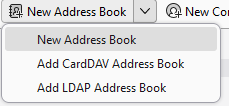 Enter your gmail email address when prompted for the username (most usernames at google are the email address) leave the location blank and you will be prompted to log into google if that is necessary and then offered address books if there is more than one.
Enter your gmail email address when prompted for the username (most usernames at google are the email address) leave the location blank and you will be prompted to log into google if that is necessary and then offered address books if there is more than one.
Thanks for the pictorial answer. It didn't work for me I select "add CardDAV address book, then enter MyName@gmail.com - and location auto enters "gmail.com"
Then it pops up a windowlet at https://accounts.google.com/_/bscframe -
With login details. On Next it says
400. That’s an error.
The server cannot process the request because it is malformed. It should not be retried. That’s all we know. ~~~~~ I am logged in, so when I go to "gmail.com" it brings up standard gmail dashboard. Any insights appreciated
Elsewhere for gmail CardDAV access it says it needs https://developers.google.com/identity/protocols/oauth2 and my old account perhaps has legacy
