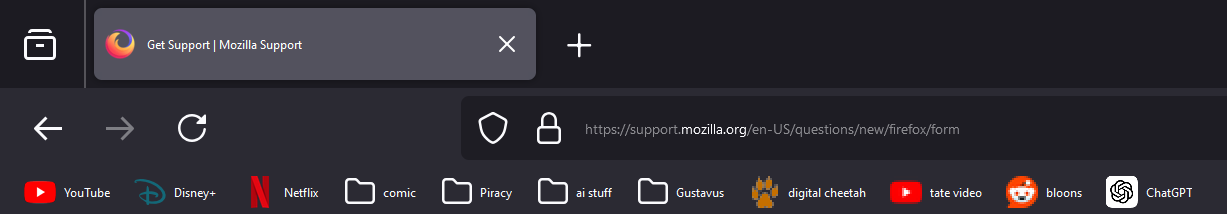Text size in the search bar and bookmarks
I recently restarted my computer, and when I started my computer, the text on all my apps was tiny. The text is also tiny in the search bar and book marks in firefox as well. I have restarted my computer several times, and the issue with desktop apps seems to have fixed itself. The firefox issue has not.
The text in the tab, the search bar, and the bookmark name is all tiny and I can barely read it. Everything else is normal and this is not a problem with other browsers. I have tried switching the text size in firefox settings, I have changed the text size in windows display settings, and I have even tried changing the overall size of the browser through "about:config" and changing the "layout.css.devPixelsPerPx" to a higher number, but nothing works.
I can use the app just fine, but I cannot read the text in the tab, search bar, or bookmark.
Todas as respostas (1)
Did you try to reboot the computer to see if that makes a difference?