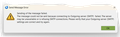Having trouble sending emails on TB,
Get message "Add Security Exception" - You are about to override how TB identifies this site. What can I do???
Todas as respostas (4)
Click the view button. Who is the issuer on the certificate. (not that there should be one on Port 25, but Optus are still in the 1990s security wise).. My guess is it is your antivirus program and you need to click the confirm button. But you should not do that unless you trust the issuer.
Thank you Matt for answering my query - tried what you suggested and the issuer was Avast AV so clicked the confirm button. Tried this morning to send email but now comes up with another message (see screenshot) so still cannot send emails. Looking forward to a solution!
you may find your antivirus, or it's software firewall, is blocking port 25 entirely. It has supposedly been used exclusively for server to server transmission of email for about 20 years but Optus have not moved with the times. So it is entirely possible that antivirus types look as a server port being accessed from the local machine and go aha malware. Block block block.
Please post the outgoing server (SMTP) settings you are using. The connection security for Optus outgoing has to be STARTTLS and I have a feeling it will be SSL/TLS
Thanks for your reply, attached please find info requested. This problem started out of the blue this week having had no problems sending emails before. It's affecting both my laptop and my husbands desktop, both with W11 but only my laptop has Avast and the desktop has Windows. Haven't changed anything at all so not sure what's happened. Cheers Linda.