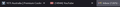Washed out colours and some whites appearing glitched and pink.
Recently starting having the issue where some whites and the tab icons appear washed out and even glitched out and pink when using my PC. I haven't made any significant changes to my system as far as I recall.
Colours in other browsers and applications are effected. Going to the same webpage on both Brave and Edge shows the whites correctly. On all the games on my PC there are no glitches in colours.
I have tried a few fixes already: -Removing and re-downloading GPU drivers - Fixes the issue temporarily. After about 1 day the issue comes back. -Re-seating the GPU - No fix. -Turning off colour override in Firefox - No fix. -Uninstalling and reinstalling Firefox - No fix.
If anyone has an idea or knows the setting that may be causing this problem I would really appreciate it.
Solução escolhida
I was able to find a fix:
Type in "about:config" into the search bar. Type color_management on the page the previous search opened. Change gfx.color_management.native_srgb to true.
This solved the issue for me.
Ler esta resposta 👍 0Todas as respostas (2)
In addition I have turned off hardware acceleration in Firefox and that did not work.
Solução escolhida
I was able to find a fix:
Type in "about:config" into the search bar. Type color_management on the page the previous search opened. Change gfx.color_management.native_srgb to true.
This solved the issue for me.
Alterado por joelhiggins849 em