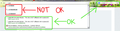Why can't I remove the Yahoo seach suggestions from the navigation bar? How do I remove the Yahoo DNS error page?
Perhaps this is two issues. Both pooped up with a recent update. I have no yahoo extensions nor add-ons installed.
a) I type a URL into the navigation bar (NOT the search box) and all these 'helpful' suggestions pop up. Make them stop.
b) I type a bad address in the navigation bar (NOT the search box) and I get a Yahoo page of 'helpful' links. Make them stop.
Thanks. I have screenshots I can post too.
Solução escolhida
Found the solution. It was an add-on: uTorrentControl3 by conduit. I disabled it to check, and then uninstalled when I saw that was the issue.
Ler esta resposta 👍 3Todas as respostas (10)
Here are the screenshots
What ISP (Internet Service Provider) do you use (Ex: Comcast)?
I have Comcast.
Though I see neither issue in IE.
Try to use the Search Reset Tool to reset the search provider back to google.
Start Firefox in Safe Mode to check if one of the extensions (Firefox/Firefox/Tools > Add-ons > Extensions) or if hardware acceleration is causing the problem (switch to the DEFAULT theme: Firefox/Firefox/Tools > Add-ons > Appearance).
- Do NOT click the Reset button on the Safe Mode start window.
The problems persist in safe mode and after installing the Search Reset Tool.
You seem to be using this profile for quite some time now with a user agent override pref like "Firefox/3.5.2 NET_mmhpset" showing, so maybe it is time to create a new profile to cleanup things from the past and reinstall extensions that you want to use.
Create a new profile as a test to check if your current profile is causing the problems.
See "Creating a profile":
- https://support.mozilla.org/kb/profile-manager-create-and-remove-firefox-profiles
- http://kb.mozillazine.org/Standard_diagnostic_-_Firefox#Profile_issues
If the new profile works then you can transfer some files from an existing profile to the new profile, but be cautious not to copy corrupted files to avoid carrying over the problem.
Solução escolhida
Found the solution. It was an add-on: uTorrentControl3 by conduit. I disabled it to check, and then uninstalled when I saw that was the issue.
I also use iMac OS 10.6.8 --- disabled suspicious add-ons but still got the "Receiving a DNS Solution Yahoo Error Handler Page" when I clicked on a specific link ; got rid of one potential pgm source ( according to another user's experience ) --- was able to link to correct web page by using a different search engine as default --- prior to Wed early morning there have been multiple occasions when Firefox crashed - - I like to have two working browsers - - just want to get rid of whatever is redirecting to Yahoo stuff -- very annoying - - -any Mac ideas ??? thanks Jim