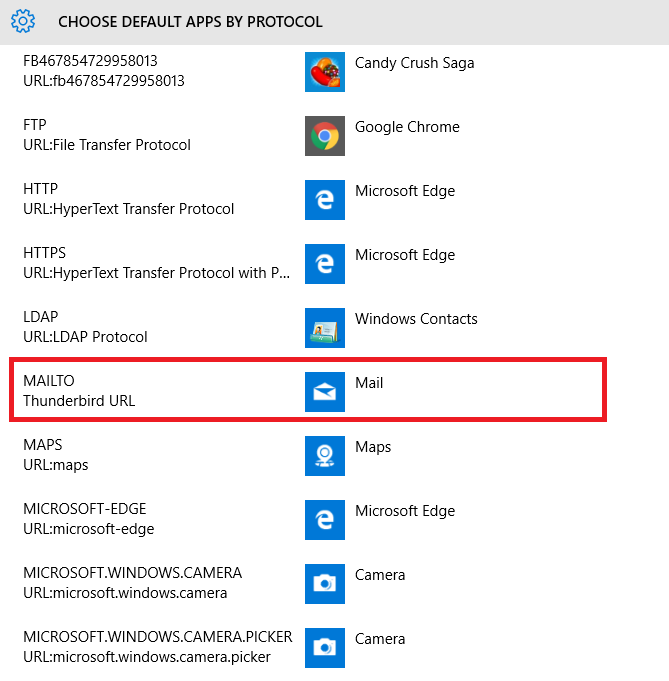MAILTO protocol is changed to THUNDERBIRD URL
i used thunderbird as my default mail client. but after installing windows 10, i found that Mail App in win10 is easy to use (despite there is no HTML signature available).
so, the problem is i cant change MAILTO protocol to another app. when i open control panel (default app by protocol), its shown that MAILTO protocol changed to Thunderbird URL. so, even if u open it with another program/email client, its directed to thunderbird.
so, how to change that, so i can use another program for default mailto protocol?
Toate răspunsurile (2)
here is the protocol setting
How to set a computer default setting using Windows 10 OS ..... is not really a question for this forum as it has nothing to do with a Thunderbird issue except that it was previous set to use Thunderbird.
Located this information for you, so you can reset the default Mailto app. Hope this helps.