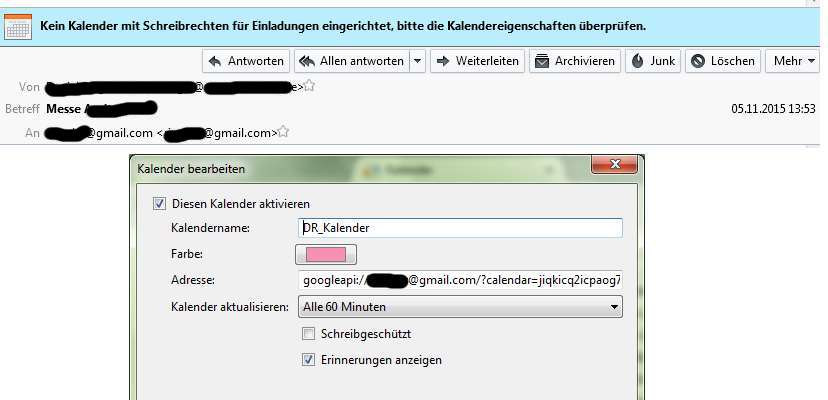Thunderbird 38.3.0: No writable calendars are configured for invitations with Provider for Google Calendar 1.0.4
Hello,
I searched now many hours in the internet and your forums but it seems that this Problem isn't solved yet:
No writable calendars are configured for invitations with Provider for Google Calendar.
My Thunderbird is 38.3.0 and Provider for Google Calendar 1.0.4.
I set calendar.google.enableEmailInvitations;true but it didn't help. I also tried with ...@gmail.com and ...@googlemail.com. Calendar works fine, it synchronizes, I see all entries etc. But I can't accept invitations ALTHOUGH it should have write access.
What can I do? Isn't there a solution for this?
Thank you! Daniel
Soluție aleasă
Using CalDAV here to access the Google Calendar via Lightning. I have no experience with the Provider add-on. In any case, it is my understanding that you need to assign an email address to a calendar in order to be able to accept invitations for that calendar. I don't see that in your screenshot. You may try to delete the Google Calendar in Lightning and re-create it. Since all data is on the server nothing will get lost. Or you may want to give CalDAV a try. https://blog.mozilla.org/calendar/2013/09/google-is-changing-the-location-url-of-their-caldav-calendars/
Citește acest răspuns în context 👍 1Toate răspunsurile (4)
Is the email address the invitation was sent to assigned to your Google Calender? Right-click the calendar in the left pane in Lightning - Properties - E-Mail Note, this isn't necessarily the Gmail address of your Google account.
Modificat în
Yes, inivitation was sent to my @gmail.com - address and that's also the email address I set in calender with "provider for google calendar". See attached picture (it's in german)
Soluție aleasă
Using CalDAV here to access the Google Calendar via Lightning. I have no experience with the Provider add-on. In any case, it is my understanding that you need to assign an email address to a calendar in order to be able to accept invitations for that calendar. I don't see that in your screenshot. You may try to delete the Google Calendar in Lightning and re-create it. Since all data is on the server nothing will get lost. Or you may want to give CalDAV a try. https://blog.mozilla.org/calendar/2013/09/google-is-changing-the-location-url-of-their-caldav-calendars/
It seems it works now with caldav instead of google provider add-on. I used the following address: https://apidata.googleusercontent.com/caldav/v2/..................@group.calendar.google.com/events as it's described here: http://thunderbirdtweaks.blogspot.de/2014/10/lightning-and-caldav.html How does your address look like?
Sometimes it seems to work a bit slow and thunderbird hangs, that worked better with the provider add-on. However I'll give caldav a try...
Thank you! Daniel