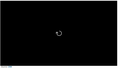CNN website video hangs. Only CNN.
48.0.2 on Mountain Lion 10.8.5. Fullscreen video on the CNN site plays initially, then stops with a circling round arrow. Lately it has started to do this with that video on the side as you scroll down the screen, as well. Very maddening. No problems on other sites. If I cannot fix this quickly and simply I will have to go to Chrome. Updated flash yesterday, no joy. Suggestions welcome. Thank you
Toate răspunsurile (20)
Here's what it does:
Do you have the same problem using other browsers?
Please provide public (no password) link(s) that we can check out. No Personal Information Please !
No, the only other browser I have is Chrome, and no issues on that.
Bump... anyone? It just did it again.
I think I am just going to migrate my bookmarks over to Chrome and be done with it. I'm on the CNN website on and off all day and this is just too much of a hassle to deal with. I do like firefox so if anyone has a solution it would be good to be able to stay there.
FredMcD said
Please provide public (no password) link(s) that we can check out. No Personal Information Please !
Sorry Fred, I have no idea what links you need. It does it on every video on the cnn site. No other ones anywhere else. The same videos work fine in Chrome. Here's one: http://www.cnn.com/2017/08/30/us/harvey-texas-louisiana/index.html hangs at 1:35 after the commercial.
FredMcD said
FredMcD saidPlease provide public (no password) link(s) that we can check out. No Personal Information Please !
It used to hang only on fullscreen, but now it's doing it on regular sized ones as well. I wish we could edit these posts here so as not to post separately.
The posts can be edited, but the edit would not be sent to those watching this question. So don't worry about it.
KS555 said
http://www.cnn.com/2017/08/30/us/harvey-Texas-louisiana/index.html hangs at 1:35 after the commercial.
That clip is only 1:35 long. Are there other clips?
Oh, sorry, I just read the time wrong when it hangs. It hung right after the video started (after the commercial). This one hangs at :15. But the main point is, they all hang.
See if there are updates for your graphics drivers https://support.mozilla.org/en-US/kb/upgrade-graphics-drivers-use-hardware-acceleration
https://support.mozilla.org/en-US/kb/fix-common-audio-and-video-issues
Thanks - nope,nothing helps. If there's no solution for this, it makes Firefox unworkable for me.
Start Firefox in Safe Mode {web link} by holding down the <Shift> (Mac=Options) key, and then starting Firefox.
A small dialog should appear. Click Start In Safe Mode (not Refresh). Is the problem still there?
Yep. Still there.
SO to confirm..no one else has issues on CNN then (esp. on Mt. Lion)?
You can remove all data stored in Firefox from a specific domain via "Forget About This Site" in the right-click context menu of an history entry ("History -> Show All History" or "View -> Sidebar -> History").
Using "Forget About This Site" will remove all data stored in Firefox from that domain like bookmarks and history and cookies and passwords and cache and exceptions, so be cautious. If you have a password or other data from that domain that you do not want to lose then make sure to backup this data or make a note.
You can't recover from this 'forget' unless you have a backup of involved files.
If you revisit a 'forgotten' website then data from that website will be saved once again.
You can create a new profile to test if your current profile is causing the problem.
See "Creating a profile":
- https://support.mozilla.org/en-US/kb/profile-manager-create-and-remove-firefox-profiles
- http://kb.mozillazine.org/Standard_diagnostic_-_Firefox#Profile_issues
If the new profile works then you can transfer files from a previously used profile to the new profile, but be cautious not to copy corrupted files to avoid carrying over problems.
>>You can create a new profile to test if your current profile is causing the problem.<<
THank you,
If it didn't work in safe mode, might it still work in a different profile or if the site history was wiped out? Meaning, if it's a plugin issue, would it still access the same plugins?
Current Firefox only allows Flash plugin. All others are locked out.
If it is something about the current profile, a new profile would show it.
Removing all data about a site could remove corrupt data.
Note that on OS X 10.8 you can't use current (49+) releases that block the other plugins, so that wouldn't apply.
It it takes too long to find a solution then I usually advice a new profile to check if this is a profile issue or something else.
You can use the about:profiles page to create a new profile. That is probably easier on Mac instead of opening the Profile Manager via a terminal window.