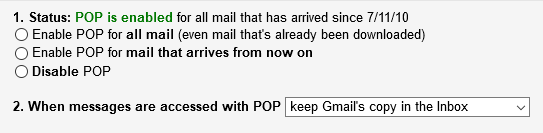TB doesn't remove POP messages from server after I compact.
I'm using TB 52.4.0 (32-bit) as a portable app. I POP my Gmail account. TB filters route messages to the appropriate child/grandchild folders. I go through all the folders with new messages and delete the messages I don't want. I compact the Inbox folder. I empty the Trash folder. I compact the empty Trash folder. I File>Compact Folders the account and yet the 31 messages I just deleted are still on Gmail. My TB server settings for that account are to leave messages on the server until I delete them. It is really annoying to have to go directly to my Gmail account and delete the messages I just "deleted" in TB. Kinda defeats the purpose of having an email client. If it doesn't work on Gmail, how can I trust that it is working on other accounts which can only be accessed through an email client?
Toate răspunsurile (5)
"My TB server settings for that account are to leave messages on the server until I delete them". Why set this if you want them deleted?
I suspect that once you have removed a message to another folder, deleting it in Thunderbird won't delete the server copy. The best thing to do if you don't want copies on the folder is to delete them on downloading, i.e. unset the "leave messages on the server" option.
You should also check for similar settings in gmail's website, under "pop and forwarding".
I don't want ALL messages deleted from the server, just the ones that I delete. Hence setting Thunderbird to leave messages on the server until I delete them.
If TB is moving the message to a child folder (either manually or through filters), it should still be able to track the message and keep it synchronized with the server copy. The meta data contained in the header provides unique identifiers which can be used to accomplish this task.
Gmail does not currently have any POP settings that relate to deleting messages. They do have an IMAP setting, but my concern isn't about IMAP.
Gmail is a pain when it comes to deleteing. For example, gmail only deletes emails that have been placed in the gmail server Trash/Bin folder.
Gmail keeps all emails in the ' All Mail' folder. So deleting from an Inbox just removes a label.
https://support.google.com/a/answer/6089246?hl=en
What happens to my messages in Gmail after they've been popped?
That depends on which behavior you've selected in the When messages are accessed with POP setting in Gmail. You can choose to archive, delete, or keep you keep your messages in your inbox.
Sign in to your Gmail webamil account via a browser Click the gear in the top right. Select Settings. Click Forwarding and POP/IMAP. Select the drop-down menu next to When messages are accessed with POP and choose which setting you prefer. Click Save changes.
If you choose to delete then popped emails will be moved to server Trash/Bin and auto deleted after 30 days.
This also helps you to keep under your pop quota as well as having some time to rescue anything from the Trash.
Q's:
After deleteing emails and compacting the folder to remove all traces of deleted emails, did you then click on 'Get Messages' to force a connection with server so that deletion could occur?
Did you then refresh the webmail page to see what occured?
Thanks Toad-Hall. Yes, I force a connection with the server. Thunderbird automatically checks Gmail every 16 minutes. The emails I deleted in TB several days ago are still there in the Inbox. As a test, I deleted three more messages in TB, compacted, and checked for messages as soon as the compacting completed. I then went to Gmail and checked the Inbox. The newly deleted messages were still there.
I've found that I can delete a message from Gmail's Inbox and it is placed in the Bin to be deleted in 30 days. It does not show in All Mail.
Rhed666 said
Thanks Toad-Hall. Yes, I force a connection with the server. Thunderbird automatically checks Gmail every 16 minutes. The emails I deleted in TB several days ago are still there in the Inbox. As a test, I deleted three more messages in TB, compacted, and checked for messages as soon as the compacting completed. I then went to Gmail and checked the Inbox. The newly deleted messages were still there. I've found that I can delete a message from Gmail's Inbox and it is placed in the Bin to be deleted in 30 days. It does not show in All Mail.
There is no relationship between compacting and anything server side in a pop mail account.
When a POP server is connected you have the option to leave messages on the server until you delete them. But I do not think that the delete is retained once the email leaves the inbox. All of the retention is managed through the popstate.dat file which remembers the id of the email provided by the server when it was retrieved. Nothing contained in the header is of any relevance to the server in the management of that particular email, only the servers own "id" reference for that email has relevance for the pop server. Notably if the server changes the references for some reason such as new server software, POP routinely redownloads all mail in the account inbox offered up by the server.
Then you have the gmail setting you dismissed earlier. Especially the ones that ignore the delete from the mail client.. https://mail.google.com/mail/u/0/#settings/fwdandpop

I know "keep copy in gmail inbox" looks innocuous but that last setting in the drop down box translates to ignore the delete command from any mail client.