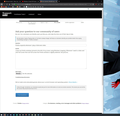Firefox expands whenever I play a fullscreen video
I have my Firefox windows pinned to the left of my screen using Windows snapping. Whenever I watch a video and click full screen then exit full screen the Firefox window is slightly widened.
See pictures.
As you can see at the top left of the second picture the Firefox window has expanded a bit. It expands in both direction. Each time I full screen a video it enlarges by a few pixels. When I repeatedly go in and out of full screen the window enlarges. It is not a huge deal. It just annoys me. I have to snap the window back into place after I watch a few videos.
Does anyone else have this problem? If you do have you found any solutions for it?
Thanks.
Modificat în
Toate răspunsurile (1)
Hi,
I think we need to refresh to see if the problem is corrected https://support.mozilla.org/en-US/kb/refresh-firefox-reset-add-ons-and-settings
If the problem persists, it is necessary to publish the question of our bugzilla
https://bugzilla.mozilla.org/
thank's