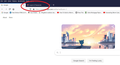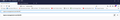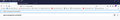How to remove lockwise from Mozilla 70?
How to remove lockwise from Mozilla 70? I can't find away to disable nor remove lockwise from Mozilla 70. I felt unsecured as firefox lockwise ask whether I want to save password or not when I login to iBanking. Thanks
Modificat în
Soluție aleasă
Lockwise can't be removed, as it is a replacement of the old password manager in Firefox. You don't have to save your passwords in it however.
Citește acest răspuns în context 👍 0Toate răspunsurile (20)
Soluție aleasă
Lockwise can't be removed, as it is a replacement of the old password manager in Firefox. You don't have to save your passwords in it however.
Hi tps.soe85, you can turn off the Password Manager on the Options page. See: https://support.mozilla.org/kb/password-manager-remember-delete-edit-logins#w_disabling-the-password-manager
I need to get back the old password tool, which is 100% lokal. Furtermore its helps to see all accounts at once, seeing (if i wish) all passwords by scrolling through.
And knowing, that this is just a GUI to my local data and not a shitty cloud service, where passwords my leave to somewhere, when I am not really taking care of.
I don't like to synchronize settings, i wish to keep my stuff on my local device and only there.
privacy-keeper said
I need to get back the old password tool, which is 100% lokal. Furtermore its helps to see all accounts at once, seeing (if i wish) all passwords by scrolling through.
Hi privacy-keeper, you can use the Lockwise interface with your locally saved logins without using the Sync service. Just ignore the part about setting up Sync.
The new UI does not allow seeing multiple passwords at once. If that is critical to you, you can switch back to the old dialog, at least for now (I expect it will eventually be removed):
(1) In a new tab, type or paste about:config in the address bar and press Enter/Return. Click the button accepting the risk.
(2) In the search box above the list, type or paste signon and pause while the list is filtered
(3) Double-click the signon.management.overrideURI preference to display a dialog where you can enter the desired value, delete the entire text, then click OK
If it doesn't work as expected, to switch back to the Lockwise page, right-click the preference and choose Reset.
01.Click on the menu button to open the menu panel.
02.Click Add-ons. 03.Click Extensions on the left panel. 04.Look for Firefox Lockwise on the list and click Disable to temporarily disable it or Remove to uninstall it.
In Firefox 67-69 you could install Lockwise as an extension to test it out. In Firefox 70 Lockwise is a builtin component that is enabled by default and it can't be removed. For now you can revert to the legacy Password Manager by clearing the value of signon.management.overrideURI like posted above, but at some time the older code will be removed and only Lockwise will be available. Builtin Lockwise can access the passwords stored in logins.json directly and doesn't require a Sync account like was necessary for the Lockwise extension. If you use Sync and do not want to Sync the passwords then disable Logins as part of what data to sync, otherwise disconnect Sync and do not use it.
I want to remove ALL the passwords in firefox lockwise. No answers here. This is the worse software design I have ever seen from firefox. The old versions allowed you to delete ALL passwords with one simple click, it looks like the only way I can get passwords removed in firefox lockwise is do so individually. Who was the mental defect that designed firefox lockwise without providing a ONE CLICK way to remove all passwords?
@ Stan :
Yours is a slightly different problem, which was solved in
the thread you started here :
I HATE Lockwise! It's very hard to tell if I have old passwords that need to be deleted. I want to get rid of it.
Hi lrobinspdx, do you mean you need to see the actual passwords to decide whether you delete a saved login, you can't decide from looking at the site address + username in the left column?
See my earlier reply about reverting to the classic "pop-up" dialog: answer-1263499.
To submit feature change suggestions, you have many choices, depending on your desired style of interaction.
Discussion Sites/Advocacy
- Mozilla Discourse: https://discourse.mozilla.org/
- If none of the categories seem to fit, try https://discourse.mozilla.org/c/firefox-development
- Reddit (monitored by Mozilla): https://www.reddit.com/r/firefox/
- I saw someone created a Change.org petition but I don't know who sees those
Limited Length Comments
- Feedback site: https://qsurvey.mozilla.com/s3/FirefoxInput/
- Twitter (Mozilla official): https://twitter.com/firefox
Bug Tracking System
- Unfortunately, new feature requests tend to get a low priority: https://bugzilla.mozilla.org/
- See: Bugzilla Etiquette
Lockwise in Firefox 70 uses the same database files (logins.json and key4.db) as previous Firefox versions, there is only a new user interface.
For now you can revert to the legacy version of the Password Manager by clearing the value of a pref on the about:config page (no guarantees for how long this will be possible).
- signon.management.overrideURI = <blank>
You can open the about:config page via the location/address bar. You can accept the warning and click "I accept the risk!" to continue.
tps.soe85 said
How to remove lockwise from Mozilla 70? I can't find away to disable nor remove lockwise from Mozilla 70. I felt unsecured as firefox lockwise ask whether I want to save password or not when I login to iBanking. Thanks
How do I remove annoying new "Logins & Passwords tab that now clutters up my tabs?
@ tmk40126
I assume you are referring to the about:logins page (Firefox Lockwise) ?
Firefox Lockwise is a builtin component in Firefox 70+ and can't be removed.
For now you can revert to legacy Password Manager by clearing the value of this pref (erase the current value and leave it blank).
- signon.management.overrideURI
You can reset the pref to return to Lockwise.
You can open the about:config page via the location/address bar. You can accept the warning and click "I accept the risk!" to continue.
Tried the suggest hack:
Deleted signon.management.overrideURI value (its now blank).
Does not fix the issue,
And... did not revert to older version.
You shouldn't get Lockwise when the value of signon.management.overrideURI is cleared. Lockwise uses the about:logins page and you would only get this Password Manager when the pref has its default value.
Not true for me! I cleared the default value from the signon.management.overrideURI field and saved the change. When I close firefox, re-launch and go to about:logins page, the field is still cleared so I know the change was saved.
BUT... every time I launch Firefox I sill get the annoying "Logins & Passwords" tab.
See 2 screen shots attached (1 shows cleared signon.management.overrideURI field, the other shows screen after FF is launched.
(FF for Win 64 bit)
Modificat în
tmk40126 said
tmk40126 saidNot true for me! I cleared the default value from the signon.management.overrideURI field and saved the change. When I close firefox, re-launch and go to about:logins page, the field is still cleared so I know the change was saved. BUT... every time I launch Firefox I sill get the annoying "Logins & Passwords" tab. See 2 screen shots attached (1 shows cleared signon.management.overrideURI field, the other shows screen after FF is launched).
tmk40126 said
tmk40126 saidtmk40126 saidNot true for me! I cleared the default value from the signon.management.overrideURI field and saved the change. When I close firefox, re-launch and go to about:logins page, the field is still cleared so I know the change was saved. BUT... every time I launch Firefox I sill get the annoying "Logins & Passwords" tab. See 2 screen shots attached (1 shows cleared signon.management.overrideURI field, the other shows screen after FF is launched).