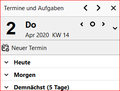Calendar no longer advances to current day
Before, the calendar would have the current day/date highlighted automatically. Now, this doesn't happen -- I have to click on the current date. Why is this happening?
Soluție aleasă
I installed an update yesterday and now it advances.. problem solved. Thank you for the interest..
Citește acest răspuns în context 👍 0Toate răspunsurile (12)
Are you talking about the 'Today Pane' on the right side OR is this effecting both calendar and Today Pane? Is your computer and Thunderbird left running overnight? Does the computer go into sleep or hibernate mode and upon waking that is when you discover the date is still showing yesterdays date?
If it is left running can you do a test, you do not need to run this all night, just until the computer date has gone several minutes past midnight? Do not allow the computer to sleep or hiberate, so you can see if it alters at midnight.
Modificat în
1. The calendar on the right side. The current date is yellow with a blue box around the date. The box doesn't move to the current date any more.
2. I leave both the computer and Thunderbird running overnight.
3. Screen blanks out after a period of time, but computer is still active.
4. I have been here watching the date at Midnight, and it doesn't change the date automatically. (It used to change)..
Suggestions??
Sounds like this bug: https://bugzilla.mozilla.org/show_bug.cgi?id=1589023
Could you check this query and report back on your setup. Q: Is Lightning's timezone set to something different from the computer system timezone?
Q:What is your computer system timezone and what is the timezone in Lightning ?
Timezones are the same. I installed an update yesterday and now it advances.. problem solved. Thank you for the interest..
Soluție aleasă
I installed an update yesterday and now it advances.. problem solved. Thank you for the interest..
Did you update to version 68.5.0
I'm having this same issue ever since I was updated to 68.6.0. I have to change my date manually every day now.
I have observed the future events information disappear from sight if I advance or back up from the correct date. It reappears as soon as I set it correctly.
I am speaking of the side calendar window, ie, the "today pane".
I'm on 68.6.0 too and sometimes the date on page 1 is equal to the current date. Sometimes I have to click on the 'o' to obtain the current date. It bothers me
brgds., Klaus
I found that all I had to do was stop Thunderbird overnight rather than leaving it running. At midnight it changes the highlighted date. Problem solved..
And if I forget to restart Thunderbird or to click on <o> ?? Sorry, but that can't be the solution...
Each night I exit any program running and shut down. Alternatively, restart Thunderbird. Neither is exactly that difficult to do. If doing this fixes the problem in the short term as a workaround then I suggest you try it.
I do not have the same issue despite staying up working past midnight to check. However, I did not allow computer to go to sleep. Some people found reinstalling worked, others found an update resolved the situation, some are using a workaround until it is resolved.
But, what can you do to help get this bug more attention? I do not know how many people have actually used the bug link and reported the issue or voted for the bug. I have done my part in drawing attention that there is a bug and voting for it. I've also made the bug info available via a link. It would be appreciated if people who continue to experience this bug register with bugzilla and vote for the bug. Note: The 'Vote' section in in the header section of the bug report under 'Details'. https://bugzilla.mozilla.org/show_bug.cgi?id=1589023