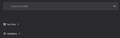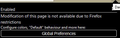what controlls firefox New Tab not being a Dark Theme?
'Is it a microsoft setting, firefox plugin or setting that allows a new tab in firefox to be a dark theme?' same firefox on both Laptop and Desktop. Laptop> firefox new tab is a dark theme Desktop> new tab is Eye Destroying white light. Clearly a new tab can be a dark theme even though sometimes a message would display "firefox can't be dark because of microsoft settings.." or something to that effect.
Toate răspunsurile (8)
Hi, Type about:config in the URL bar Search toolkit.legacyUserProfileCustomizations.stylesheets and double-click the field to set it to true Type about:support in the URL bar Look for Profile folder field and click on the open button next to it. Create a folder with the name chrome Inside this folder, create a file userChrome.css and paste the following code inside it :tabbrowser tabpanels { background-color: rgb(19,19,20) !important; } browser { background-color: #131314 !important; } Then create another file userContent.css and paste the followind code in it : @-moz-document url-prefix(about:blank) {
html > body:empty {
background-color: rgb(19,19,20) !important;
}
} @-moz-document url(about:blank) {
html > body:empty {
background-color: rgb(19,19,20) !important;
}
} Completely quit and restart firefox.
Thank You.
Hi
I think each website has its own way of detecting dark mode. But since you said "firefox can't be dark because of microsoft settings." try going here and click on the hyperlink named "settings". This will open Windows settings to where you can adjust dark theme (dark mode). If it doesn't work, try installing Greasemonkey or Tampermonkey and finding a script that suits your needs.
It's got to be something way simple, Thanks for the code help but I can guarantee that is not what happened to get it dark. It's the same OS, same version firefox, same plugins,same websites, yet something is allowing a new tab to be in dark mode. @chamodie1996 as far as the thumb up/down it was accidentally clicked with no option to get it back.
example of firefox laptop new Tab color. this is usually white background, and I did not code anything to get it like this.
Hi sadicus, there are three built-in themes that come with Firefox:
- Default
- Light
- Dark
More info: Built-in themes in Firefox - alternative to complete themes
I'm assuming that you didn't intentionally select the Dark theme, or a dark new tab page wouldn't be a surprise.
If you are using the Default theme, it may be picking up cues from your system about your color preferences. Does your system have a dark theme?
Enable firefox Dark Theme "+" new tab 1 is Dark colse firefox, reopen "+" new tab 2 is white, "+" new tab 3 is white etc.
there is a version difference with windows: white New Tab win 10 pro 1909 Dark New Tab win 10 pro 1809
sadicus said
Enable firefox Dark Theme "+" new tab 1 is Dark colse firefox, reopen "+" new tab 2 is white, "+" new tab 3 is white etc.
Oh, I didn't test closing and re-opening Firefox. I wonder what is going on there -- did Firefox remember that you changed to the Dark theme? You shouldn't have to switch between Default and Dark themes every session to remind Firefox of your preference.
Assuming Firefox did remember that you want the Dark theme, you could file a bug report: https://bugzilla.mozilla.org/home
I noticed some bugs on file for the Default theme not correctly picking up a system dark theme, and for a flash of white before the new tab page turns dark. Neither of those sound like your situation, so you may have found a new bug.