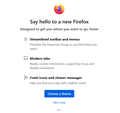"Say hello to a new firefox" theme options configuration
I have just installed 91.1 ESR. On opening the first time I am offered to "Choose a theme" or "Not now". I chose Not now.
I expected that I would then be able to go into the settings menu somewhere and find the options:
- Streamlined Toolbar and menus
- Modern tabs
- Fresh icons and clearer messages
I do not find these under Settings nor under the installed Themes. I'm not even sure these are a Theme as much of a Style??
Any help on this is appreciated. Searching the title was of no help.
Soluție aleasă
I tried posting this earlier, but Firefox keep encountering a problem when I try to submit, another issue....
I used a spare machine and did this again.
The dialog box is very misleading. If you press the button "Choose Themes" it gives you the option to choose between the 4 installed themes. It's the 4 default themes you see here, no more no less: about:addons
The dialog box however implies something else, more like what the new MS Chromium offers on a new install, which is the choice of distinctly different layouts, not just colors.
'
Citește acest răspuns în context 👍 0Toate răspunsurile (3)
Used a spare machine and did this again.
The dialog box is very misleading. If you press the button it gives you the option to choose between the 4 installed themes. It's the 4 default themes you see here, no more no less: about:addons
Modificat în
Themes are color schemes for the toolbar area, they do not affect the other design changes.
Sounds like you found it already, but you can call up the Add-ons page, Themes section, using either:
- Ctrl+Shift+a (Mac: Command+Shift+a)
- "3-bar" menu button (or Tools menu) > Add-ons
- type or paste about:addons in the address bar and press Enter/Return
In the left column of the Add-ons page, click Themes. Installed themes and suggestions should appear on the right side.
Soluție aleasă
I tried posting this earlier, but Firefox keep encountering a problem when I try to submit, another issue....
I used a spare machine and did this again.
The dialog box is very misleading. If you press the button "Choose Themes" it gives you the option to choose between the 4 installed themes. It's the 4 default themes you see here, no more no less: about:addons
The dialog box however implies something else, more like what the new MS Chromium offers on a new install, which is the choice of distinctly different layouts, not just colors.
'
Modificat în