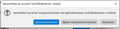Aanmelden bij server imap.proximus.be mislukt maar na 2x opnieuw wachtwoord in te geven gaat het wel
Hi. Hopelijk wordt dit automatisch vertaald of moet dit opgesteld worden in Engelse terwijl ik hier alles in mijn eigen taal Nederlands zie staan? Gebruik Thunderbird staat op hold omdat ik telkens ik dit opstart ik steeds foutmeldingen krijg, beginnende met: "Aanmelden bij server imap.proximus.be mislukt". Geef dan iedere keer weer mijn wachtwoord in; krijg terug dezelfde melding om dan de 3de keer wél in te loggen en mijn mails te downloaden! Op zich al vervelend dat thunderbird mij en mijn gegevens niet herkend op mijn persoonlijke pc windows 10. Alle instellingen meermaals gecheckt en vergeleken met datgene wat proximus opgeeft.
Gebruik dus nu enkel thunderbird als een soort van backup: bijzonder jammer omdat het veel meer is dan dat. Gebruik versie 91.4.0 (64-bits) en is up-to-date
Hopelijk krijg ik antwoorden waarvoor dank. Groeten Luc
Toate răspunsurile (2)
lucb3 said
Hi. Hopefully this will be automatically translated or does it have to be set up in English while I see everything here in my own language Dutch? Use Thunderbird is on hold because every time I start this I keep getting error messages, starting with: "Login to server imap.proximus.be failed". I then enter my password every time; I get the same message again, only to log in the 3rd time and download my mails! It is annoying that thunderbird does not recognise me and my data on my personal pc windows 10. I checked all the settings several times and compared them to the ones proximus gives. So now I only use Thunderbird as a kind of backup: a real shame because it is much more than that. Use version 91.4.0 (64-bit) and is up to date. I hope to receive answers, thank you. Greetings Luc
First, confirm you have the recommended settings: imap.proximus.be on 993, SSL/TLS, normal password, User Name = email address. Next, state the other apps that might be affecting TB, e.g. antivirus, password managers, VPN etc. A good way to test the effect of startup apps is to run Windows in safe mode. Check Saved Passwords in Preferences and remove any obsolete entries. If you remove all of them, then restart TB, you will be prompted for the password, and can check the box to have it stored in Saved Passwords.
There is no autotranslate on this forum; I use deepl.com.
Modificat în
Bedankt voor je hulp. Alles gecheckt maar vooraleer over te schakelen naar veilige modus ging ik de wachtwoorden in firefox controleren en daarin stond het wachtwoord met een andere alias. Denk dat dit probleem nu opgelost is want zie voorlopig geen vraag naar wachtwoord meer. Bedankt.