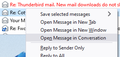Is there a current guide to see sent and received messages combined in threads?
Sorry for the FAQ, but I can't work it out!
I have my email all filtered into lots of folders. My understanding is that it's possible to set things up so I can go into any of these folders and see the corresponding sent-email showing in a thread. Is this accurate?
Or does it only work if you have a giant inbox with no additional subfolder hierarchy?
Currently, I have all the following menu items are checked:
- View | Sort By | Threaded
- View | Threads | All
I can't see any sent email in any thread I try. What am I missing?
Modificat în
Soluție aleasă
If you right-click a message, Open Message In Conversation, a new tab opens with the entire received/sent messages in the thread. This feature require Global Search is enabled in Preferences/General/Indexing.
There is an add-on, ThreadVis, that offers a different method of viewing threads.
Citește acest răspuns în context 👍 1Toate răspunsurile (16)
Not sure I understand the question. The unified setting causes folders identical across accounts to appears as one, e.g., inbox, sent, draft, trash.
Thanks for engaging. That cleared some confusion I had about the unified inbox. I rewrote the title and question getting rid of the unified inbox.
Gmail has that ability and there is an addon, 'copy sent to current' that may approximate what you're wanting to achieve. I haven't used either, but those two paths may help.
Ok, It's not possible :-( Thanks for letting me know.
I don't like the extension, my sent mail should not be moved. I use gmail for my gmail. I have used Thunderbird since Firebird, for my pop3 email.
Modificat în
Soluție aleasă
If you right-click a message, Open Message In Conversation, a new tab opens with the entire received/sent messages in the thread. This feature require Global Search is enabled in Preferences/General/Indexing.
There is an add-on, ThreadVis, that offers a different method of viewing threads.
Thanks for the reply! In the current version, I have installed the context menu does not have that option? see below.
I played with threadvis but could not get the graphic to show, even when I changed to the light theme....but I am looking for a cleaner solution...I then discovered Thunderbird conversation which appears to offer the solution. But I have struggled to get it to work yet... I found one of their pages which suggests it can be achieved out of the box using unified inbox, so confusing!!
Did you enable the Global Search Indexer? See the attached picture that shows the context menu. If the menu item still isn't visible, see if there's any difference in safe/troubleshoot mode (hold Shift when launching TB).
The Global Search Indexer is on by default, I checked in preferences. I restarted with shift and got the message if I wanted to start no extensions, I left that unticked, the options did not show in the context menu in this mode either. Are you sure it's not added for you by an extension as it's not standard out of the box TB!!?
It's a built-in feature, no add-on needed. Try rebuilding the global database and see if it helps:
https://support.mozilla.org/en-US/kb/rebuilding-global-database
If it's built in it makes no sense I don't see it. I did what you suggested, the new file is a fraction of the size before. It seemed really quick, as soon as I went into activity manager there was no progress message there. No appearance of the menu option...I can't see it in the help either?
I have tried to reproduce your missing menu entry, I have fiddled with folder views to no avail. SO I am left with a couple of try this suggestions, just to see what happens that might lead somewhere. Open in conversation has the shortcut Ctrl+Shift+O Perhaps select a message in the folder pane and select the short cut and see if it actually does anything.
Press the shortcut Ctrl+K and type Mozilla in the search box and press enter. That should return the replies from this forum. Something you should have in your inbox. Does that return any results?
I really appreciate you trying to get to the bottom of this with me. I Just realised....apologise that I did not mention I am using the portable standalone (no portable platform) version. I was under the impression that the version numbers corresponded, so 91,6 portable would have the same functionality as 91.6 regular https://portableapps.com/apps/internet/thunderbird_portable#download_details
1. Ctrl+Shift+O does not do anything 2. Ctrl+K highlight the glocal search alright but it does not work at all This overlaps wiht another thread https://support.mozilla.org/en-US/questions/1367627)
Modificat în
duplicate post
Modificat în
duplicate post
Modificat în
I'm not sure what is going on tbh, but I am now seeing the context menu option - Open Menu in conversation!
I'm very confused but delighted to have it, opening the tab with the threaded conversation including my sent items is everything I want. No need for any of these mad extensions!!
Open the [profile folder (Help >more troubleshooting information and use the button to show the profile)
Check for the existence and updating of the global-messages-db.sqlite file. This is the core of the global index used to search and it may be rubbish or simply not getting updated, despite the setting. USB drives are slow in anybody's language and hideously slow in some instanced. My new machine simple failed to copy my Thunderbird profile using one USB port. I think the USB 3 label was wrong and it was really USB 1 or something.
The secondary issue with USB drives is they tend to share bandwidth with some very bandwidth hungry system peripherals like USB speakers, streaming video, networking. On top of the simpler things like headsets, keyboards mice etc.
The Third thing I can see being a possible problem is the USB is simply not plugged in and Thunderbird running long enough for indexing to complete. The indexing process is a low priority background task, which ideally should run when Thunderbird is idle. Plugging in the drive, getting and sending mail and not leaving the program running in the background for extended periods may in itself cause indexing issues.
If you want good performance try installing the profile on an internal drive. An SSD will give best results.